Paessler AIO
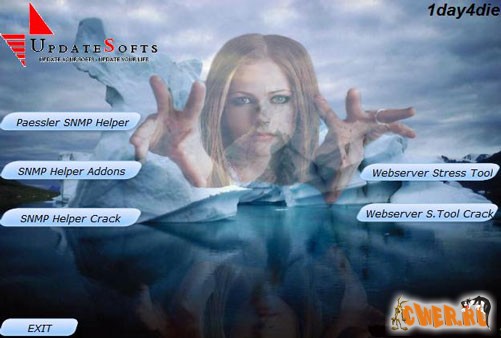
Утилиты для тестирования работы серверов, для сбора всесторонней информации о производительности.
Paessler Webserver Stress Tool 7.2.0.239
Webserver Stress Tool is a powerful HTTP-client/server test application designed to pinpoint critical performance issues in your web site or web server that may prevent optimal experience for your site's visitors. By simulating the HTTP requests generated by hundreds or even thousands of simultaneous users, you can test your web server performance under normal and excessive loads to ensure that critical information and services are available at speeds your end-users expect.
Detailed test logs and several easy to read graphs make analyzing results a snap. Webserver Stress Tool for Windows (98/ME/2000/XP/2003) can benchmark almost any HTTP server (e.g. static pages, JSPs/ASPs, or CGIs) for performance, load, and stress-tests.
Why should you use Webserver Stress Tool?
Using Webserver Stress Tool when developing and running Websites is important for your web infrastructure:
* Maximize Uptime: Resolve performance critical issues in your webserver before they bring down your website
* Maximize Performance: Make sure that your websites and applications are given the server resources they need when they need it to guarantee a high quality user experience
* Maximize ROI: Get everything out of the investment in your webserver technology through consistent and in-depth testing and analysis
* Maximize Value: Webserver Stress Tool is the most cost-effective solution in the market for simulating performance, load, and stress tests for your web server
* Minimize Efforts: The software installs in 5 minutes and works with all web servers.
Paessler SNMP Helper Pro 1.5.0.5
Paessler SNMP Helper enables PRTG Traffic Grapher or IPCheck Server Monitor to collect in-depth performance information from Windows servers and workstations. Up to several thousands parameters and performance counters of a PC can be monitored with just a few mouse clicks.
Fully Integrated Into Paessler's Monitoring Products
Simply install SNMP Helper on Windows 2000, XP or 2003 systems and you can monitor numerous server performance counters using PRTG Traffic Grapher and IPCheck Server Monitor - simply by adding new sensors. Both our monitoring products have built-in support for the additional counters. Within a few minutes you will be able to monitor values like "disk writes/s", "DHCP Server Requests/s", "Exchange Server: Messages/s", "SQL Server: Requests/s", and many more.
SNMP Helper Pro Edition and its Extensions
The Pro Edition of SNMP Helper offers extensive server performance monitoring, with the ability to monitor 2137 counters for Windows 2000, XP, and 2003. With the optional SNMP Helper Extensions you can additionally monitor the following Microsoft Server applications:
* MS Exchange Server: more than 1726 performance counters
* MS SQL Server: more than 511 performance counters
* MS Biztalk Server: 32 performance counters
* MS ISA Server: 149 performance counters
To use SNMP Helper Pro you must either purchase a license for each server you want to monitor or you must request a Free 30 Day Trial License. Either way you will receive a license key and the installation files via email. Please install the software on the server that you want to monitor and enter the license key that comes with it. Afterwards you can monitor the additional system parameters by simply adding new sensors to IPCheck and PRTG.
Please note: SNMP Helper Pro is supported by PRTG Traffic Grapher V5.2 (or later) and IPCheck Server Monitor V5.3 (or later). Each server, you want to install SNMP Helper on, requires one license. If you want to use the SNMP Helper Extensions, SNMP Helper Pro must be installed on the same server as well.
Скачать Paessler AIO (23,80 Мб):

