EditPad Pro 7.2.3

EditPad - мощный и универсальный текстовый редактор, поддерживающий множество функций. Многие настройки EditPad могут меняться в зависимости от типа редактируемого файла. Так, например, при редактировании программы автоматически включаются функции, необходимые для редактирования кода, а при редактировании текста - функции для работы с текстом. В EditPad предопределены многие типы файлов. Среди них такие как: TXT, HTML, XML, CSS, Delphi, Java, C#, C/C++, Eiffel, Python, PHP, Perl, SQL, INI. Пользователь может создать настройки для новых типов файлов, а так же перенастроить старые.
EditPad предоставляет следующие функции:
Для программистов, кодеров и разработчиков:
- выделение цветом редактируемого документа;
- понимание всех существующих способов описания конца строки (Linux, Windows, Mac);
- быстрые и мощные поиск и замена;
- универсальный и настраиваемый буфер обмена;
- неограниченная история отмены действий;
- сравнение двух версий документа;
- переключение между текстовым и шестнадцатиричным представлением текста;
- нумерация линий и переход к необходимой.
Для писателей и редакторов:
- использование любых шрифтов;
- проверка орфографии;
- расширенный буфер и возможность копирования блоков текста;
- прямоугольное выделение текста;
- статистика документа;
- карта символов для печати любого необходимого символа;
- вставка разрыва страницы в текст.
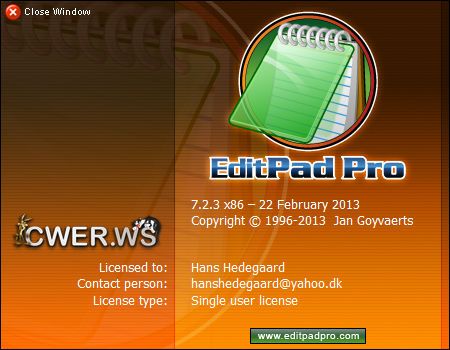
ОС: Windows 2000, XP, Vista, 7 и 8
Что нового в этой версии:
- File Types: Delphi file navigation now makes nested begin..end blocks foldable if you turn on detailed folding in Options|Configure File Types|Navigation for the Delphi file type.
- File Types: Delphi file navigation now supports records that have methods and properties. Records now have their own "Records" node in the tree, rather than being added under "Types" where simple types are added.
- Fold|Fold All, Unfold All, and Toggle All Folds should keep the line with the cursor at the same vertical position instead of putting it at the bottom of the editor if scrolling is required to keep the cursor visible.
- Ignore command line parameters pointing to notepad or notepad.exe.
- Preferences, Search: Turning off "double-clicking a word instantly highlights all occurrences of that word" and clicking OK in the Preferences window now removes any instant highlighting so users who are unaware of the Search|Instant Highlight menu item don't get stuck with a highlight they're trying to disable.
- Search Matches panel now uses the same tab size as the files that the matches were found in. If those files use different tab size settings, the settings from the first file with matches will be used.
Bug fixes:
- File Types: Python syntax coloring did not correctly handle escaped triple quotes in triple-quoted strings.
- File|Rename/Move: Renaming files now works even when the only change is a difference in case.
- Folding: Foldable ranges are now prevented from interlocking. A new range inside an existing range must stop at the same line or a prior line as the existing range. A new range before by an existing range must stop at a line prior to the line the existing range starts on. Previously, EditPad did not prevent interlocking ranges, which lead to erratic cursor movement or incorrect lines being displayed.
- Folding: Two or more foldable ranges ending on the same line no longer result in erratic cursor movement or incorrect lines being displayed.
- Keyboard: Ctrl+punctuation key combinations to type letters with diacritics did not work if the punctuation key is typed by a Shift+number key combination, even after removing the same Ctrl+Shift+number key combination from the shortcuts for the Mark menu.
- Macros: Playing back a macro that recorded search settings selected from the Search History or Search Favorites did not load the "case sensitive" option, causing it to be always off, even though the setting was recorded correctly.
- Preferences, Search: "Double-clicking a word instantly highlights all occurrences of that word" now only invokes Search|Instant Highlight when you actually double-click a word, and not when you double-click something else that has a double-click action of its own, such as URLs that open web pages. Selecting Search|Instant Highlight in the menu will still highlight whatever is selected or under the cursor, even if it has a double-click action.
- Projects: Preserving the presence or absence of a byte order marker did not work correctly when files are opened as part of a project.
- Search commands that process all matches like Replace All showed an access violation error after showing a proper error message when attempting to use an invalid regular expression (7.2.1 and 7.2.2 only).
- Search: Replacements that include placeholders like %MATCHN% were made as if the "Adapt Case" option was always on when the "Regular Expression" and "Case Sensitive" options were off.
- Search: Replacements with double-digit backreferences starting with a zero like \06 were interpreted as \0 only instead of \0 followed by a literal digit (e.g. 6) if there are fewer than the specified number (e.g. 6) capturing groups in the regex.
- Search: Searching for a regex wtih a syntactically invalid character class contaning a hyphen such as [\u1234-\u567] and then searching for a syntactically valid regex containing a character class caused the regex to be parsed incorrectly, adding a literal hyphen to the character class. Any subsequent searches using another regex with only valid character classes had the regex parsed correctly again.
- Undo history was not correctly enabled or disabled when a file's read-only status changes on disk while a file is closed but still part of a managed project that is open.
Скачать программу EditPad Pro 7.2.3 (12,26 МБ):


Получше чем Акелпад, но рядом не стоит с Нотепадом++.
Да что вы говорите? Ну, попробуйте открыть в ++ гигабайтный файл. И с рег. выражениями ++ уже научился корректно работать?
Каждому свое, и не надо категоричных "рядом не стоит".