AceBIT WISE-FTP 6.1.0
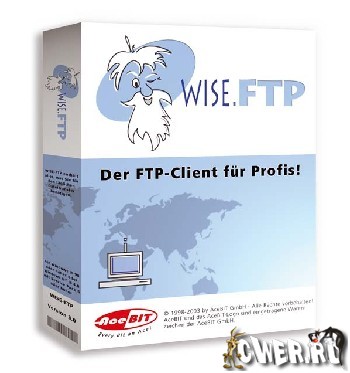
AceBIT WISE-FTP - это клиент для работы с FTP-серверами. Имеет понятный интерфейс, отображает структуру папок удалённого сервера, умеет искать файлы, синхронизировать содержимое папок, качать файлы по расписанию. Может работать в несколько потоков, создавая отдельные соединения для просмотра папок или скачивания нескольких файлов сразу.
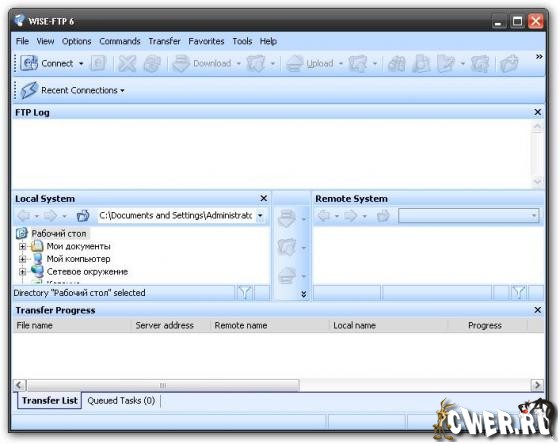
Особенности программы:
- Connect to any FTP site.
- Intuitive user interface: Work on remote sites as if they were local files and directories, in an interface similar to Windows Explorer.
- Every feature you need to easily manage your FTP servers is available here: delete, rename, copy, change or set properties of remote files and directories, and much more!
- Drag & drop files and directories between the local and remote system.
- Secure authentication and file transfer: Use the SSH File Transfer Protocol (SFTP) or FTPS (FTP/SSL) protocol for maximum security.
- A configuration wizard helps you with the configuration.
- Simultaneous transfer of multiple files to one or more FTP servers in the background!
- Macro recorder for the recording of frequently used sequences of commands.
- User-defined shortcuts for program functions: Assign your own shortcuts to different program functions.
- Integrated HTML editor allows for direct editing of files on the remote system: modify HTML or text files directly on the FTP server.
- Import FTP accounts directly from your provider with the click of your mouse, without manually entering a URL, password or user name (note: this feature is presently only supported by 1&1 and Schlund & Partner).
- Optional encryption (RijnDael 128, 192, and 256 bits, BlowFish, TripleDES, as well as PGP) and compression of files prior to or after transfer for improved security and faster transfer.
- Manage and arrange any number of remote sites in well-structured directories.
- File quick view using the integrated file viewer or the associated Windows application!
- WISE-FTP Task Planner! Schedule your transfers using this new easy-to-use tool!
- Windows Explorer Integration: Use the most important Windows Explorer program features!
- Synchronize folders and subfolders between the local and remote system.
- Move files and directories directly to the remote system without downloading to the local system first.
- Remember transfer tasks! Save recurring transfers and reload them with a few mouse clicks.
- File search on the remote site.
- Add and organize favorites
- Edit files directly on the remote system (using the internal or an external editor; file is uploaded again after editing).
- Carry out file operations (create, delete files/directories, etc.) on the local system.
- Mask to upload and download files.
- Assign sounds to various commands and events.
- Search and find in log files.
- More details in the transfer window (transfer time, speed, etc.).
- Icons for files.
- Multiple selection in the directory trees of the local and remote systems.
- Editable path field for fast navigation.
- Enter a file name when using quick connection to download a single file.
- Account name for server configuration.
- Load transfer tasks from a file.
- Live update ensures that your software is always up-to-date!
- Fully customizable thanks to countless options and parameters!
- Synchronize directories between the local and remote system without having to transfer files individually!
- Multilingual user interface - switch between English, German and French with a few mouse clicks.
- And lots of other useful features.
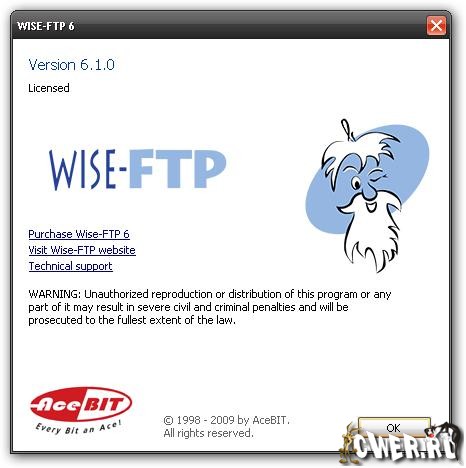
What's new:
- Connect to any FTP site!
- Intuitive user interface: Work on remote sites as if they local files and directories, in a Windows Explorer-like environment!
- Secure authentication and file transfer: Use the SSH File Transfer Protocol (SFTP) or FTPS (FTP/SSL) protocol for maximum security.
- Concurrently transfer several files to one or more FTP servers in the background!
- Integrated HTML editor enables direct editing of files on the remote system: modify HTML or text files directly on the FTP server.
- File quick view using the integrated file viewer or the associated Windows application!
- WISE-FTP Task Planner! Schedule your transfers using this new easy-to-use tool!
- And much more!
Скачать программу AceBIT WISE-FTP 6.1.0 (11,2 МБ):
Qantum2 03/06/09 Просмотров: 2630
0

