VideoFab Converter 1.0.1.9 Beta
VideoFab Converter - незаменимый помощник для преобразования исходного видео файла с вашего компьютера для любого портативного устройства с дальнейшим просмотром на нем. Источником может являться: фильм из Интернета, клип, личное видео из цифровой видеокамеры или TV и другие записи. Все что от вас требуется - это "натравить" программу на источник ("жертву") и через некоторое время вы сможете насладиться просмотром своих любимых фильмов как на PS3 и Xbox 360, так и на мобильных устройствах таких как iPod, PSP, ZUNE, сотовый телефон и т.д.
Особенности программы:
* Read most popular video formats from Internet, digital camcorders, capture cards, etc. No external codecs needed.
3GP File ( *.3gp; *3g2 ), ASF File ( *.asf ), AVI File ( *.avi; *.divx ),
FLV File ( *.flv ), M2TS File ( *.m2ts ), MOV File ( *.mov ),
MP4 File ( *.mp4; *.m4v ), MPEG File ( *.mpeg; *.mpg; *.dat ),
MKV File ( *.mkv ), RMVB File ( *.rmvb; *.rm ), TS File ( *.ts ),
VOB File ( *.vob ), WMV File ( *.wmv ).
* 10 "File to Mobile" conversion mode available: Generic, iPod, PSP, ZUNE, NDS, Xbox 360, PS3, Cell Phone, PVP and PDA. More devices support can be added manually.
* Generic: Convert video file to MPEG-4/DivX/XVID/H.264 AVI/MP4 file, which can be played on PC. It also supports other devices which are not listed in navigation bar.
* iPod: Convert video file to MPEG-4/H.264 MP4 file, which can be played on Apple iPod.
* PSP: Convert video file to MPEG-4/H.264 MP4 file, which can be played on Sony PSP.
* ZUNE: Convert video file to WMV file, which can be played on Microsoft ZUNE.
* NDS: Convert video file to DPG file, which can be played on Nintendo DS.
* Xbox 360: Convert video file to WMV file, which can be played on Microsoft Xbox 360.
* PS3: Convert video file to MPEG-4/H.264 MP4 file, which can be played on Sony Play Station 3.
* Convert video file to specific format which is supported by Cell Phone, PVP (Portable Video Player) and PDA (Personal Digital Assistant).
* 6 "File to File" conversion mode available: to AVI, to MP4, to WMV, to MKV, to FLV and to 3GP.
* Convert video file to MPEG-4/DivX/XVID/H.264 AVI/MP4/MKV file, or WMV/FLV/3GP file.
* Constantly updated to support more mobile devices.
* Crop automatically to remove the black bar on many widescreen movies.
* Allow user to resize output from letterbox to pan&scan.
* Very fast conversion speed, fully optimized for multi-core system.
* Support full high definition video up to 1080p.
* Support external subtitle file, and render to video directly.
* Support both NTSC and PAL video format.
* Preview video file like real player.
* Extract audio to MP3/MP4/WMA/WAV/AC3/DTS with "Audio Only" output type.
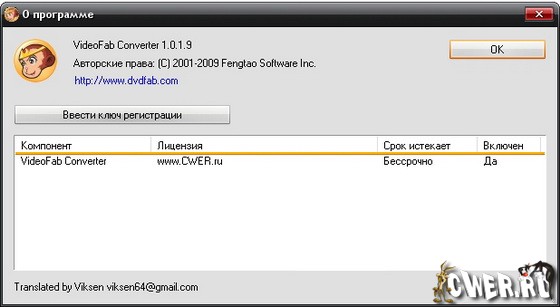
Changes in VideoFab Converter 1.0.1.9 Beta (February 12, 2009):
- Fix: Failed to convert some MKV files. It will show "Completed" but only partial content is converted.
- Fix: Failed to convert some MP4 files which have multiple audio streams.
- Fix: Failed to convert some TS files in 2-pass encoding mode.
- Fix: Failed to convert some MOV files.
- Fix: Deinterlace is not enabled automatically for some MPEG files.
- Fix: A crash problem when opening source files in certain cases.
- Fix: Files with long name can not be opened in certain cases.
Скачать VideoFab Converter 1.0.1.9 Beta (8,25 МБ):
duykarev 12/02/09 Просмотров: 3577
0


Не поскажете как копировать диск "компьютер билда" на котором видео ? пытался с помощью этой проги, ну никак не получается
