KMPlayer 2.9.4.1434

Новая версия функционального мультимедиа плеера. KMPlayer имеет удобный и информационный интерфейс, поддерживает множество аудио/видео форматов и не требует установки кодеков. Данный плеер предоставляет полный контроль над воспроизведением мультимедиа файлов.
Для видео доступно изменение скорости проигрывания, масштаба, соотношения сторон, способа вывода видеокартинки, а также применение видеоэффектов. Настройки звука включают 10-полосный эквалайзер с набором предустановленных пресетов, изменение количества каналов, включение трехмерных эффектов. Плеер поддерживает скины с возможностью изменения цвета, поддерживает снятие снимков экрана, запись воспроизводимого звука в файл, подключение DSP плагинов, показ субтитров, визуализацию при проигрывании музыкальных файлов.
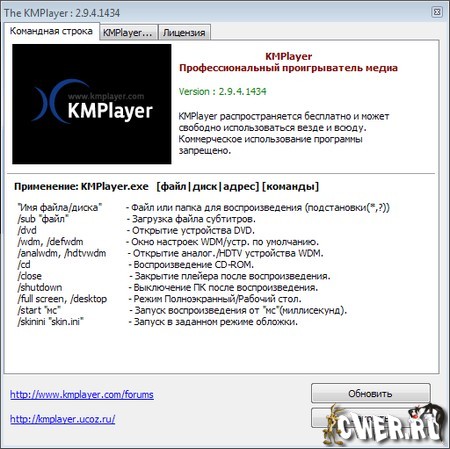
Особенности KMPlayer:
KMP has required codecs built-in
* Enjoy medias without installing codecs separately.
* KMP supports both built-in and 3rd party codecs.
* KMP’s built-in codec is faster and reliable because it process internally.
* The current built-in codec supports all ffdshow codecs and also codecs that ffdshow doesn’t support such as MPEG1, 2.
* Features audio codecs (AC3, MPEG1, 2, AAC, WMA 7, 8 etc.).
* Matrix/normalizer options through built-in voice codec.
* Through KMP’s built-in codecs, you can enjoy all major media formats.
* KMP additionally supports 3rd party codecs for users that doesn’t use the built-in codec and also doesn’t install the codecs on the computer like other codecs do. Most public codec packs+players forces to install the codec on your computer, while KMP does not. This means that installing KMP will not affect your computer at all.
Correction of corrupted files
* AVI format originally have problems when trying to view corrupted files.
* KMP therefore supports various methods to play AVI files. First, KMP utilizes the ‘AVI Splitter’. Minor corrupted AVI files can be viewed through previous versions of AVI Splitter.
* If it still doesn’t play, KMP will utilize the ‘AVI Source Filter’ for playback. The built-in ‘AVI Source Filter’ analyses AVI files and plays by skipping bad frames.
* If it still doesn’t play through the above methods, it will utilize the RealMedia engine to play the corrupted AVI files.
Various File Format Support & Hardware Support
* KMP is based on DirectShow so it supports almost all Windows Media formats.
* KMP also supports Winamp, RealMedia, QuickTime, Flash(SWF) through KMP’s ground-up technology.
* KMP supports the most media formats compared to all worldwide media players.
* KMP supports DirectShow’s extension WDM(TVs/cameras) and DVDs..
Various Options
* Various ratios supported (4:3, 16:9. 2.35:1, 1.85:1 etc.)
* Playback speed options.
* Various subtitle options.
* Standard Video Setup: Soften/Sharpen/Blend Color/Reverse Input/Reverse
* Advanced Video Setup: Remove Afterimage/Remove 3D Noise/Remove Noise in Phases/Add Noise/Fast Forward Mode etc.
* Manage still images, video captures, filters etc.
* Flash format supported (FLV, SWF).
* Watch Live URL broadcasts (VOD, MMS).
Language: 25 languages supported (Albanian, Arabic, Belarusian, Bosanski, Brazilian, Chinese, Czech, Dutch, English, French, German, Hebrew, Hungarian, Italian, Japanese, Polish, Portuguese, Romanian, Russian, Spanish, Swedish, Thai, Turkish, Ukrainian, Vietnam)
Лекарство: не требуется.
Платформа: Windows 2000/2003/XP/Vista.
Скачать KMPlayer 2.9.4.1434 (11,7 МБ):
Примечание: так, как на официальном сайте и на файлообменниках плеер запакован в разные архивы, то на официальном сайте размер плеера 16.86 Мб, на файлообменниках - 11.7 Мб.


Спасибо на оф.сайте 28 на Deposit 34