DiskGenius Professional 5.0.0.589 Portable
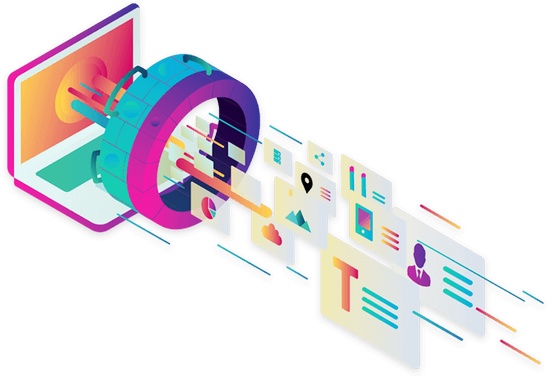
Portable от wylek team
DiskGenius - мощный инструмент для управления разделами на жестком диске, может создавать, удалять, скрывать, форматировать, изменять размеры разделов и восстановить утраченные таблицы разделов и создавать/восстанавливать бэкапы. Позволяет вам настраивать каждый параметр в таблице разделов. Кроме того, DiskGenius предоставляет ряд других полезных функций, таких как резервного копирования таблицы разделов, восстановить MBR (Master Boot Record), и многое, многое другое.
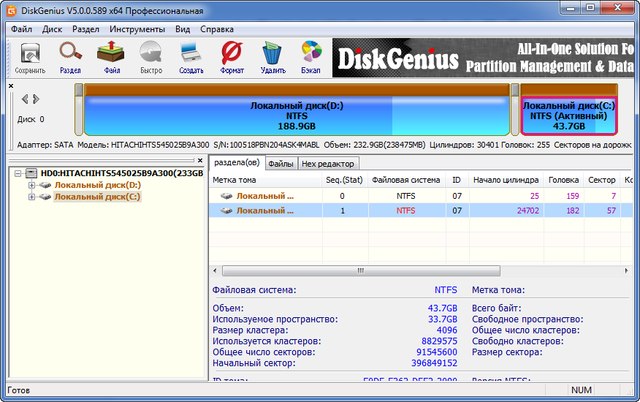
Основные особенности:
- поддержка разделов MBR, GUID таблиц разделов диска GPT;
- поддержка многих типов жестких дисков: IDE, SCSI и SATA и т.д. А также USB флэш-диск, USB жесткий диск, карты памяти;
- поддержка FAT12/FAT16/FAT32/NTFS;
- основные операции: создание нового раздела, удалить раздел, скрыть раздел. Вы можете указать подробно параметры разделов;
- быстрое форматирование FAT12/FAT16/FAT32/NTFS разделов;
- вы можете указать размер кластера или выберите опцию для сжатия раздела NTFS во время форматирования;
- можно просматривать любые файлы в любом из поддерживаемых разделов, включая скрытые разделы, а также включая файлы, которые не могут быть доступны нормальным способом
- вы можете принудительно удалять файлы поддерживаемых разделов;
- назначить или удалить букву диска, изменять метки и тд;
- поддержка восстановления удаленных файлов с отформатированных или недоступных разделов FAT12/FAT16/FAT32/NTFS;
- восстановление таблицы разделов;
- позволяет создавать резервные копии таблицы разделов в файл и восстановить его из файлa;
- позволяет создавать резервные копии всего раздела в файл образа и восстановить раздел из резервной копии;
- три режима копирования: "Копирование всех секторов","Копировать все действующие секторы" и "Копировать все файлы";
- поддержка VMware Virtual (". VMDK" файл);
- поддержка ".img", ".ima" форматов;
- проверка разделов на ошибки.
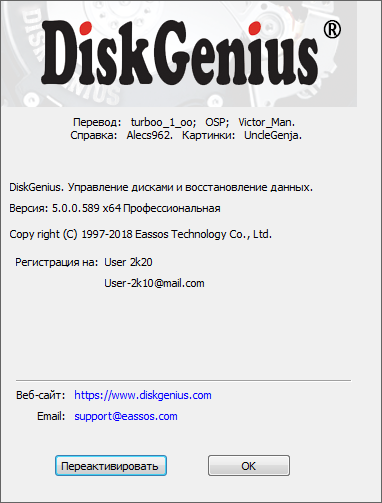
Изменения в версии 5.0.0.589:
New
Enhanced
Fixed
- Full file recovery support for EXT4 partition.
Enhanced
- It boots to PE system by default when operation such as backup partition, restore partition and resize partition involves system partition and cannot lock partition.
- The application prompts to boot to WinPE system when you try to convert dynamic disk where operating system is installed to basic disk.
- A default file name is set automatically when saving file for bad sector scanning record, partition table, virtual disk format converting, sector data, data recovery progress, etc.
- Add checkboxes to files and folders after loading partition data intelligently to facilitate operation.
- Disk which is larger than 4GB is allowed to be converted to FDD mode.
- Improve file copy speed after file recovery.
- Try not to affect system booting after converting dynamic disk to basic disk.
- Optimize NTFS file recovery result.
- Improve file preview for Linux text file.
- More partition types are supported when creating GUID partitions.
- Simplified Chinese is used by default in Singapore Chinese system.
- Automatically skip files when file copy runs into read error. (bad sectors excluded)
- Cloning disk or converting virtual disk types will be executed via copying sectors when it comes across damaged or unsupported partition.
- Buffered data is filled by "UNREADABLESECTOR" when the application reads bad sectors.
- Destination partition will be shrunk automatically before restoring partition which is backed up by sector or data layout if destination partition is larger than source partition.
Fixed
- Fixed an issue that write disk error occurred when converting FDD disk to other types.
- Fixed an issue that in some cases unexpected problem occurred during data recovery.
- Fixed an issue that occurred to file recovery progress saving and loading when recovering data didn't select recovering deleted files.
- Fixed an issue that in some situations NTFS file record was not accurately located after file recovery.
- Fixed an issue that NTFS partition was not backed up or restored successfully when there were too many file hard links.
- Fixed an issue in partition resizing that exception occurred before rebooting system.
- Fixed an issue that the program stopped working when bad sector scanning details sort data by Error.
- Fixed an issue that FAT partition's Free Clusters and Used Clusters were not correctly displayed.
- Fixed an issue that sometimes the partition image's last time point couldn't be deleted.
- Fixed an issue that lost EXT4 partition that is larger than 2TB couldn't be found.
- Fixed an error that occurred to partition size after loading EXT4 FDD disk which is larger than 2TB.
- Fixed an issue that large NTFS partition data contains errors after restoring partition which was backed up by data storage structure.
ОС: Windows 10, Windows 8/ 8.1, Windows 7, Vista, XP
Скачать портативную программу DiskGenius Professional 5.0.0.589 Rus (52,6 МБ):
MANSORY 05/10/18 Просмотров: 2220
0


Хз вирусятина какая то !!!