Paragon Partition Manager 2013 Free

Paragon Partition Manager - приложение для работы с разделами жестких дисков. Интуитивно понятный интерфейс программы от компании Paragon Software позволит успешно работать с разделами любому пользователю – от новичка до профессионала. Скачай бесплатно на Cwer.ws.

Основные преимущества и возможности:
- Создание, форматирование, удаление разделов. Вы сможете создать, отформатировать и удалить раздел в любой файловой системе.
- Экспресс-создание разделов. Создайте новый раздел в самом подходящем месте жесткого диска, отформатируйте его, а затем сделайте его доступным в системе.
- Передвижение разделов и изменение их размеров. Вы сможете передвигать разделы и менять их размер на жестком диске.
- Быстрое изменение размера раздела. Увеличивайте свободное место в одном разделе за счет использования неиспользуемого места в смежном разделе (включая разделы Apple Boot Camp).
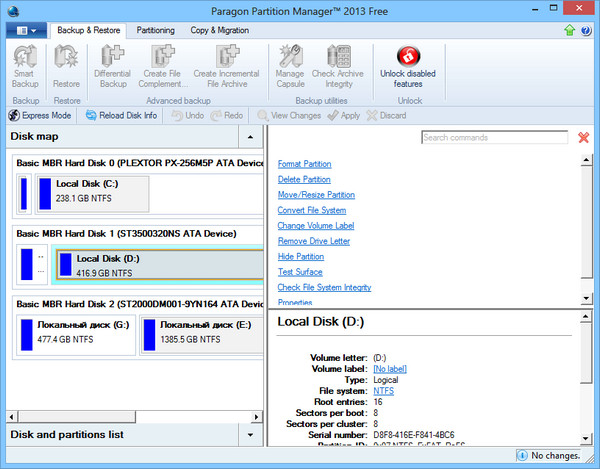
Usage scenarios
- Prepare System Installations on Brand New Computers. You’ve got a brand new computer. To prepare the installation of an operating system on your hard disk you need to check, partition and format according to your needs. With our Linux/DOS recovery media you can do these operations with minimal effort.
- Organize your assets for faster access. Storing all your data and your operating system (OS) on one partition is certainly not optimal for effective data organization and safety. If you’ve got one partition that holds all your documents, favorite music, movies and family photos as well as your OS, it may negatively affect the system. The result: poor performance in file search/access and read/write operations, and inconvenient handling for you. With Paragon Partition Manager you can detach the OS from data, or segment different types of data by splitting a partition or creating new ones.
- Easily Split Your Partitions. If you neglected to create two different partitions for your music and your videos in the past, you can now simply split your multimedia partition into two. Just select a partition, then the files and folders you’d like to move to the new partition, and finally redistribute free space between the two partitions (if necessary), and you’re done!
- More Space on “C:” Without Reboot. After installing a number of resource-consuming applications and system updates, your system partition (NTFS formatted) may have started to suffer from a lack of free space. If your adjacent data partition has plenty of redundant space, you can enlarge an NTFS partition (system, locked) with Paragon Partition Manager Home without rebooting Windows and interrupting your work.
- Apple Boot Camp Partition Resize. Are you a Boot Camp user? If so, you might have come across this problem: Initially allocated space for the Windows partition has turned out to be insufficient for your current needs. With Paragon Partition Manager you can take some space from your Mac partition, thus redistributing the unused space between the partitions.
Новое в Partition Manager 13 Free:
- Windows 8 support
- New User-friendly interface
- Convert NTFS HFS file systems without reformatting
- Support of GPT configuration
- No longer requires registration
- Just download and start using
ОС: Windows 8 (32 bit), Windows 8 (64 bit), Windows 7 (32 bit), Windows 7 (64 bit), Windows Vista (32 bit), Windows Vista (64 bit), Windows XP
Скачать программу Paragon Partition Manager 2013 Free (39,1 МБ):
-A.L.E.X.- 09/08/13 Просмотров: 7035
0


Дайте на загрузочном CD Grud4dos или WindowsPE
Юзаю только загрузочный CD от сабжа...
Это что упрощенная версия, которая будет выпускаться вместе с платной или компания поменяла ориентацию?
первый день живете?
http://cwer.ws/sphinx/?s=Paragon+Partition+Manager+Free
Кто-нибудь добавил бы в него русик от платной версии что-ли...
я щас.. разоткровенничаюсь. это версия 13, а русская доступна только 12.
Так и для 12 free-версии русского тоже нема
У "соседей" есть 12 про рус
а использовать поиск по этому сайту так сложно?
http://cwer.ws/node/329539/
что вы тут тогда делаете? идите к соседям
Про соседей (?) как-то не в курсе, а вот от именно бесплатной русифицированной не отказался бы
А что, обязательно нужна русская да еще бесплатная?
Предыдущая, то есть 12-я, от A.L.E.X.'са работает как часы --- и на ХР, и на "Кочерге". Так что еще надо?
Для работы нужна та, к которой никакая проверка не докопается.
вот только не весь бесплатный софт бесплатный и для коммерческого использования.
Ну это другая сторона вопроса, который уже не ко мне
как раз к вам будет
Нет, тут уже - к начальству
