SecureCRT 7.1.1 Build 264
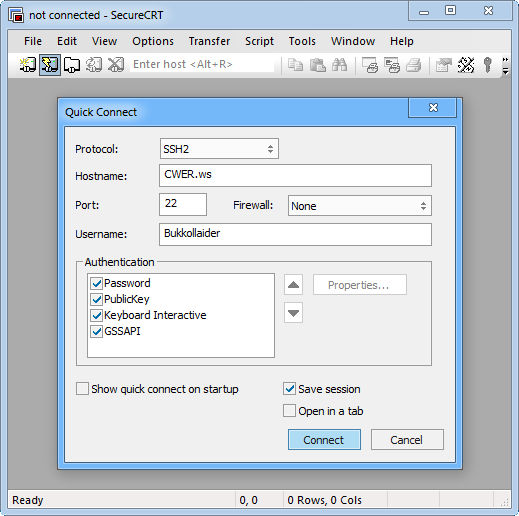
SecureCRT - Win32 эмулятор терминала, позволяющий производить соединения с компьютером в локальной сети и Web (Unix, VMS и Windows серверы) используя защищенные протоколы SSH1 и SSH2 (Secure SHell).
Программа умеет эмулировать VT100, VT102, VT220, ANSI, SCO ANSI и Linux консоль (с поддержкой цвета) и позволяет проводить неограниченное количество сессий (c возможностью присвоения им имен). Поддерживается работа через HTTP proxy и файрволы, ZModem и XModem, использование скриптов (VBScript и JScript), ведение лог-файлов, автоматические логины и NTLM аутентификация для соединения с Microsoft Telnet Server. Кроме этого, в SecureCRT реализована поддержка работы с шифрами Blowfish, DES, 3DES и RC4, OpenSSH, идентификация паролей и RSA, перенаправление TCP/IP соединений (Port forwarding), а также имеется возможность работы с ключами на Smart card носителях.
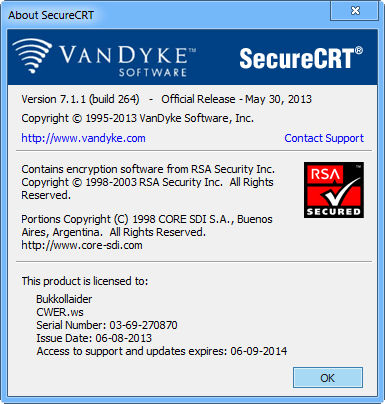
Возможности программы:
- Графический пользовательский интерфейс с поддержкой вкладок и конфигурируемых сеансов.
- Обширная поддержка протокола (SSH1, SSH2, Telnet, Telnet по SSL, Rlogin, Serial, TAPI).
- Поддержка большого количества шифров: AES-128, AES-192, AES-256, AES-128-CTR, AES-192-CTR, AES-256-CTR, Twofish, Blowfish, 3DES, и RC4.
- Расширенные SSH функций, включая public key assistant, X.509, поддержку смарт-карт и GSSAPI, X11 forwarding, туннелирование других протоколов.
- Расширенные возможности эмуляции терминала (VT100, VT102, VT220, ANSI, SCO ANSI, Wyse 50/60, Xterm, и другие Linux терминалы) с полной поддержкой Unicode.
- 128000-линий обратного скроллинга и неограниченные возможности логгирования.
- Написание сценариев и программирование макросов с использованием Windows Scripting Host.
- Передача файлов доступна через интеграцию с SecureFX.
- Соответствие FIPS.
ОС: Windows 8, Windows 7, Server 2008, Vista, Server 2003, XP
Что нового в этой версии:
- SecureCRT hung if a script called Screen.CurrentColumn or Screen.CurrentRow before user authentication had completed.
- If a button was given a label that included an ampersand (&), the ampersand was not shown correctly on the button.
- If a button bar was given a name that contained an ampersand (&), the ampersand was dropped.
- Windows: SecureCRT could take a long time to start if there were a large number of autostart sessions and the tab status indicator option was set to "Background colors".
- Windows: If a button bar other than "Default" was selected in the default session, that setting was not honored.
- Mac: SecureCRT crashed after opening over 20 connections in new windows and then selecting the Window menu.
- Mac: If a large number (e.g., more than 100) of port forwards were specified for a session, SecureCRT could crash or report the error "Too many open files" when attempting to establish the port forwards.
- Mac: If SecureCRT and SecureFX were installed into a path that contained a space, when the toolbar button to launch SecureFX was pressed, nothing happened.
- Mac: If the status indicators "Color rectangles" were selected, the rectangles were not positioned correctly on the tab.
- Mac: If a tab was given a label that contained an ampersand (&), the ampersand was dropped.
- Linux: Kubuntu 13.04 crashed when running SecureCRT 7.1 due to a mismatched Qt library.
Скачать программу SecureCRT 7.1.1 Build 264 x86 (14,57 МБ):
Скачать программу SecureCRT 7.1.1 Build 264 x64 (16,12 МБ):

