Multi Commander 3.0.0 Build 1360 + Portable
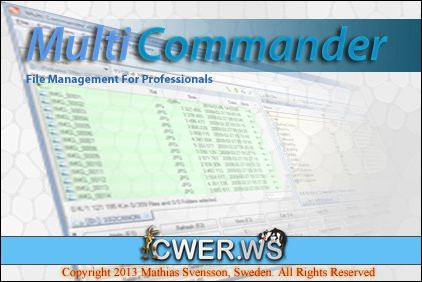
Multi Commander - мощный, функциональный, многовкладочный файловый менеджер, который является альтернативой стандартному проводнику Windows. Он использует очень популярный и эффективный макет двойной панели и имеет все, что необходимо в вашей повседневной работе с файлами, чтобы сделать Вашу работу быстрой и эффективной.
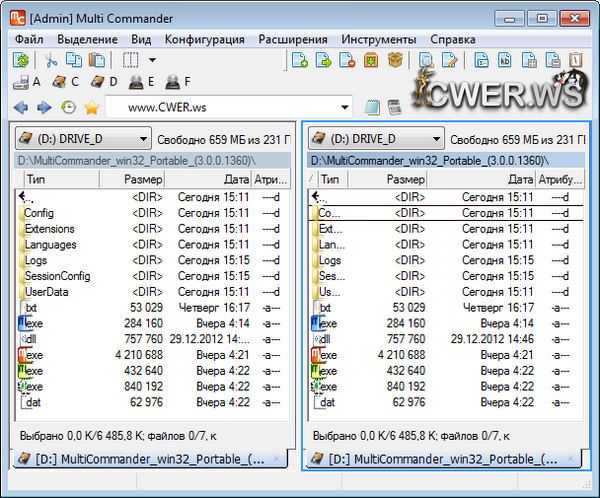
Ключевые особенности:
- Выполнение отдельных задач в фоновом режиме без прерывания работы пользователя
- Тонкая настройка внешнего вида и функциональности интерфейса
- Поддержка дополнений и плагинов, расширяющих исходную функциональность продукта
- Инструменты для работы с файловыми архивами (Zip, 7-Zip, Rar, Tar, GZ, Bz2, Jar)
- Просмотр и настройка разрешений доступа к файлам
- Встроенные инструменты для работы с изображениями (конвертирование, вращение, просмотр, редактирование и удаление меток EXIF)
- Средства для работы с аудиофайлами (просмотра свойств файла, редактирование метаданных)
- Открытый API-интерфейс, позволяющий разработчикам создавать собственные дополнения и плагины
- Выполнение основных действий с использованием мыши и набора «горячих» клавиш
- Просмотр содержимого файлов ASCII/Unicode/UTF8/Binary и Hex
- Поддержка 32-битных и 64-битных версий ОС
- Запуск с портативного USB-накопителя без установки на жесткий диск
- Поддержка полноценного скриптового движка для автоматизации большинства операций
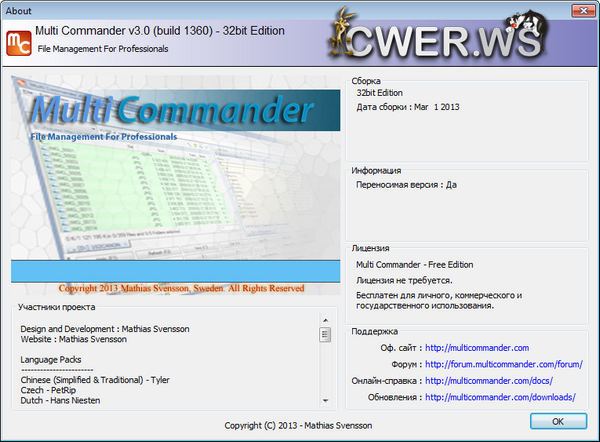
Язык интерфейса: English, German, French, Czech, Dutch, Russian, Spanish, Swedish, Chinese (Simplified & Traditional), Polish и Japanese.
ОС: Windows XP / 2003 / Vista / Server 2008 (R2) / Windows 7 / Windows 8 / Server 2012.
Что нового в этой версии:
- CHANGE- A lot of internal core changes.
- CHANGE- A lot of SDK/API changes.
- FIXED - Commands run from the commandline field will now use the FileType setup to determin how the file should be run.
- ADDED - New MultiScript functions StrRFind, PathGetPathPart, PathGetNamePath, PathGetFileExtPart, PathGetParts
- FIXED - Problem with MultiScript function StrRegExpFind
- FIXED - Crash problem when running incorrect code as MultiScript
- FIXED - Script engine can not return a const array of variables correct.
- FIXED - Issues with the MultiScript Debugger.
- ADDED - Favorites can now be shown as a popup menu in the crumbbar. (as right click action on the Path field)
- FIXED - Text issue when deleting favorite item.
- FIXED - Fixed some strange lost focus problem with Favorites Window.
- FIXED - Many texts that did not use the MultiLanguage system is now using it
- ADDED - Language selection dialog show on first run. Will now autoselect the users language if found.
- ADDED - Major change on How the MultiLanguage system works.
- ADDED - Built in language editor updated with more features.
- CHANGE- MultiCommander will now read the language files from the LanguagePack files named LangPack_xx.zip stored in the Languages folder.
- FIXED - Changing hotkey to a extended key did not always survive restart.
- FIXED - Extensions that are disabled by the user are now no longer loaded.
- FIXED - Issue with pressing right button while dragging
- FIXED - Hide/Show state of toolbars might be reset after update because of a fix in how it remember the state.
- FIXED - Extra long path issue fixed when syncing source/target path.
- FIXED - Extra long path issue when copy path to clipboard.
- FIXED - Extra long path issue when copy long path to a short path.
- FIXED - Thumbnail view mode setting was not always saved.
- ADDED - Empty folder will now show 0 is size folder when doing folder sizing.
- ADDED - Folders can be forced to be sorted by name.
- ADDED - MultiUpdate using new way of downloading updates. (Old way can be activated in settings)
- ADDED - The Device Toolbar will now show tooltip for the device/folder icons.
- FIXED - Fixed problem when saving a FileOperations presets.
- CHANGE- Customized FileOperation Read/Write strategies are no longer stored in MultiCommander.xml, Now stored in FileOpRWStratergy.xml, Will autoconvert.
- CHANGE- FileOperationPluginProfiles are no longer stored in MultiCommander.xml, Now stored in FileOpPluginProfiles.xml (Will be autoconvert)
- CHANGE- FileOperationPresets are no longer stored in MultiCommander.xml, Now stored in own file FileOpPresets.xml, (Will be autoconvert)
- CHANGE- Alias information is moved from MultiCommander.xml to its own file Aliases.xml. (Will be autoconvert)
- CHANGE- Modules information is moved from MultiCommander.xml to its own file Modules.xml. (Will be autoconvert)
- CHANGE- Improved performance when reading config/settings information. (Will probably not be noticable, but it is a lot faster)
- CHANGE- Icons used in MultiCommander.exe and some of the extensions are moved to it's one DLL file named MCIcons.dll
- CHANGE- Lots of internal changes to handle the new Icon system
- REMOVE- Many obsolete icons that was still inside MultiCommander.exe removed.
- FIXED - 4 Crash issue reported by crash report system.
Скачать программу Multi Commander 3.0.0 Build 1360 x86 (5,14 МБ):
Скачать программу Multi Commander 3.0.0 Build 1360 x64 (5,67 МБ):
Скачать портативную версию Multi Commander 3.0.0 Build 1360 x86 (5,96 МБ):
Скачать портативную версию Multi Commander 3.0.0 Build 1360 x64 (6,79 МБ):

