PaintSupreme 1.5

Новый графический редактор от компании BrainDistrict с типовым набором инструментов для выделения и рисования. В нём также есть минимальный набор фильтров и инструментов цветокоррекции. Программа умеет открывать разные форматы, включая PSD и фотографии RAW, хотя покрутить параметрами обработки последних пока что никак нельзя.

Features:
- PaintSupreme Tools
- Move
- Crop
- Rectangular Selection
- Elliptical Selection
- Lasso
- Magic Wand
- Paint Bucket
- Gradient
- Brush
- Pen
- Eraser
- Clone
- Text
- Arrow
- Polyline
- Curve
- Polygon (shape)
- Color Picker
- Hand
- Zoom
- Transform
- Rulers
- Guides
- PaintSupreme Filters
- Auto Contrast
- Logarithmic Correction
- Normalize
- Equalize
- Auto Levels
- Enhance Detail
- Enhance Focus
- Focus Restoration
- Edge Detection Light
- Edge Detection Medium
- Edge Detection Heavy
- Emboss
- Emboss More
- Reduce Noise
- Average
- Blur
- Gaussian Blur
- PaintSupreme Layers
- Add New
- Remove
- Group/Ungroup
- Lock/Unlock
- Merge
- Clone
- Rasterize
- Hide/Show Selected Layers
- Hide/Show Vector
- PaintSupreme Color Adjusting Tools
- Color Balance
- Hue/Saturation
- Levels
- Curves
- To Grayscale
- Histogram
- Invert Image
- PaintSupreme Files & Images
- Import/Export
- Saving
- Opening
- Undo & Redo
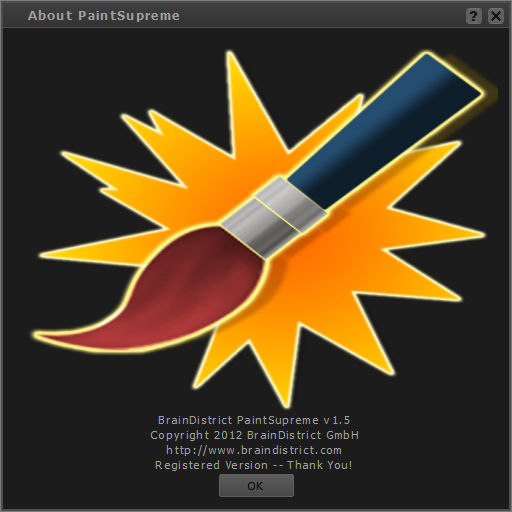
ОС: Windows 7, Vista, XP.
Что нового в этой версии:
- Seamless integration of filters and effects created in IFX-Supreme. Users can now download new filters and effects from the IFX-Supreme library directly into PaintSupreme for free and immediately drag-and-drop them onto their photos or create cool effects with the press of a button.
- Even faster performance doing transformations and using the drawing tools. Faster switching between layers so changes appear instantly as you move from one layer to another.
- User interface has been enhanced with a brighter text and a cleaner layout.
- Red Eye removal tool which removes the red-eye effect caused by flash photography with a click.
- Shortcuts for the Vector tool making vector image manipulation quicker and easier.
- Increased sensitivity for the Bucket tool.
- Improvements to the operation of the Crop and Clone Stamp tools that make them easier to use.
- Many smaller enhancements, speedups and bug fixes.
Скачать программу PaintSupreme 1.5 x86 (64,48 МБ):
Скачать программу PaintSupreme 1.5 x64 (66,81 МБ):
Bukkollaider 13/01/13 Просмотров: 3079
0

