easyHDR PRO 2.30.1
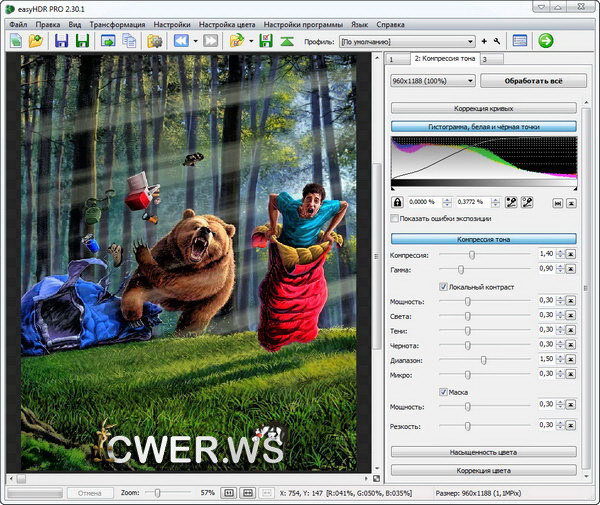
easyHDR Pro позволяет формировать HDRI из TIF, JPG и BMP-файлов, открывать формат Radiance, выровнять исходные изображения, проводить тональную компрессию. При изменении очередного параметра программа не начинает сразу вычислять тональную компрессию - для этого надо нажать Preview. Вычисления можно остановить в любой момент. Чтобы работа шла быстрее, можно выделить только участок изображения, для которого и будет показан результат тональной компрессии. Приложение более гибкое, чем Photoshop, а результаты тональной компрессии выглядят более натуральными, чем в Photomatix.
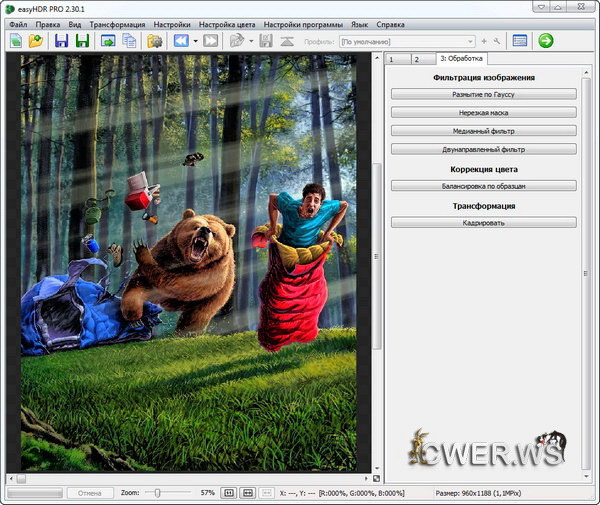
Особенности программы:
- blend a sequence of photos taken at different exposure values into a High Dynamic Range (HDR) image
- tone map HDR image into an 8-bit per channel REALISTIC looking result that can be displayed on computer screen or printed
- align the input photos using manual-alignment feature (compensates for shift, scale, rotation and PERSPECTIVE) or...
- ..use auto-alignment feature, that compensates for shift as well as rotation
- adjust tone curve shape to fine-tune the contrast
- do post processing on the tone mapped result without any quantization losses - on floating point data (blur, sharpening, noise reduction, white balance, color tone adjust)
- convert and tone map RAW images from your digital camera
- load BMP, JPEG, 24/48/96-bit TIFF, FITS and Radiance RGBE file formats
- save as BMP, JPEG (without loosing EXIF headers), 24/48-bit TIFF or Radiance RGBE (.hdr)
- use batch processing option to automatically process tens of image sets without any user interaction
- language versions: English, polski, Español, Deutsch, Français, Русский, Italiano, Português & Brazilian
Что нового:
Improvements
Corrected bugs
- Improved auto image alignment - it has higher success rate and it's faster,
- Better ghost removal (both, automatic and manual) and improved input image calibration,
- "Mask" tone mapping is improved - now it doesn't introduce halo effect (or it's very small). There is now just one parameter that controls the strength,
- Built-in tone mapping presets improved,
- Batch processing - multiselection is turned on automatically and the newly added tasks are marked immediately after they are added with "Add directory" option,
- Improved HDR noise filter - does not cause loss of detail in dark areas and better accommodates to various kinds of photos,
- Default save-to directory policy can be defined by the user in the Program Options,
- 360° panorama mode checkbox moved to "HDR Generation" window.
Corrected bugs
- Batch processing - fixed error that caused limitation to only 253 tasks when Color Management was enabled (more tasks could be added to the list, but they were ending with errors after the limit was exceeded),
- Repaired possible crash, when manual ghost removal tool is shown,
- Fixed image display problem in manual alignment tool in case of 48-bit TIFFs as input photos,
- Fixed bug in manual alignment tool - non-critical error message was appearing when "Auto All" button was pressed for the first time.

ОС: Windows XP/Vista/Win7, 32 or 64 bit
Скачать программу easyHDR PRO 2.30.1 (9,21 МБ):
leteha 12/11/12 Просмотров: 2839
0


Спасибо!