Music Collector Pro 10.0.1
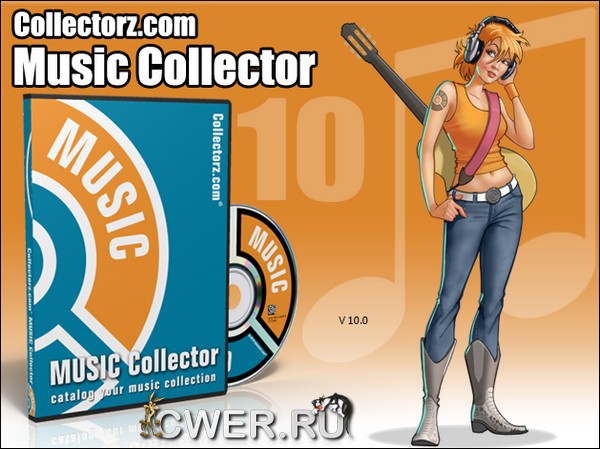
Music Collector - программа для каталогизации ваших музыкальных файлов. Работает очень просто, вставляете музыкальный CD, программа сама соединяется с базой CDDB и находит по коду на CD исполнителя и добавляет диск в базу данных, также есть возможность загрузки обложек. После недолгих операций вы получаете полную информацию о вашем CD с максимально точными данными!
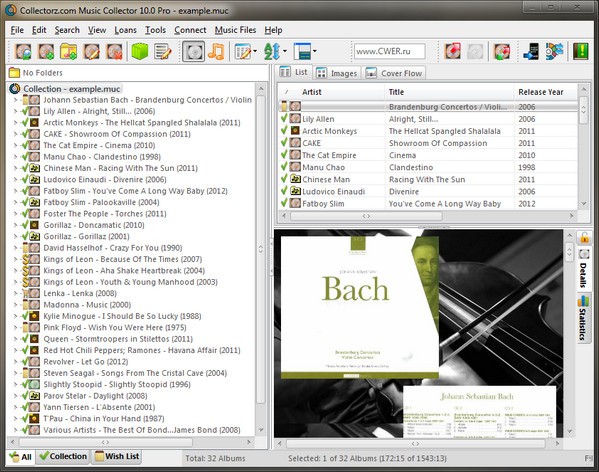
Catalog CDs by inserting CDs, by typing titles or by barcode
- No need to enter song titles manually, no need to scan cover images.
- Just insert the CD into your computer's CD-ROM drive.
- Automatically download all CD details, song titles, cover art, genres, etc.
- Alternatively: add CDs by typing artist & title or by scanning barcodes

ОС: Windows 7, Vista, XP
- New tab "Import iTunes XML": an alternative for scanning folders. Export your iTunes Library to XML, including all meta data and import it directly. Afterwards, you can use the same Adding/Linking capabilities to add/link the found music files to your Music Collector database.
- Improved Scan Folder tab: scanning your music folders for *new* files (files not linked to your database yet), is now *much* faster.
- When linking music files to existing albums, it now uses all available meta-tag information, plus it fills all applicable album level fields.
Improved Update File Links screen
- Update/repair your file links (e.g. after moving files) with the redesigned Update File Links screen (in Tools / Maintenance)
- Simplified user interface, just use either the Automatic or the Manual button to indicate the new file locations, then click Update to "make it so".
- The "Automatic" system is now more intelligent in dealing with non-unique filenames. It now also uses the containing folder names for matching.
- New "Manual" method for just replacing the old base folder with a new one.
- New "File Type" filter
New: Cover Flow view
- The Cover Flow is a 3rd viewing option in the main screen, next to List and Images.
- Browse through your books by cover image, in a cool looking 3D image browser.
New: Backdrop support
- Set Backdrop images (manually) in the Edit Album screen. Use the Find Backdrop Online screen to easily find suitable background images.
- Backdrop images are used as the background in the new V10 template.
New: Format and Country icons, plus customizable images for other list items.
- Set your own image for any list item, e.g. for Genres, Artists...
- Set a 16x16 image that will appear in the tree and list on main screen.
- Set a larger template image for use in Details View templates.
- Music Collector now comes with many included pick list images that are automatically used in the tree, list and Details Panel templates, for:
- Formats
- Countries
Re-Designed Loan Manager
- Complete re-design of the Loan Manager screen.
- Two panel design with separate Outstanding Loans and Loan History panels.
- The new Loan Manager is now the central place to return *and* loan CDs. Use the switch at the top to switch between separate Loan and Return modes.
- Over-due books are clearly indicated at the top and in red.
- Improved barcode scanner support:
- Scanners can now be used to return and loan CDs.
- Batch scanning support (e.g. with the OPN-2001, Flic or CLZ Barry).
- Automatic overdue notifications when starting Music Collector.
New: Support for CD Box Sets:
- Use the Box Set field to combine multiple CDs in a Box Set group.
- Add additional information at the Box Set level, e.g. set a box set image, barcode, notes, purchase date, condition, etc...
- Box Set information will show up in the special box set panel at the top of the new Details View templates.
Improved Add Albums Automatically screen:
- The 3 different Add methods (by CD-ID, by Artist/Title and by Barcode) are now split over 3 tabs, resulting in a cleaner and simpler layout.
- When using Add Anyway, the CD Scan result is used for the created album.
- When using Edit Search Criteria, the CD Scan results are now preserved.
Improved Edit Album screen
- Better layout:
- The main personal fields (status, index, quantity, rating) are now in a "sticky" panel at the bottom, which is available on all tabs.
- Wider entry boxes for Composition, Conductor, Orchestra and Chorus.
- New calendar tool for easier entry of date fields, plus an easy button to set a date field to today's date.
New V10 templates for Details View and Add Auto Preview
- Formats and Countries are now shown with images (see above)
- New Box Set panel at the top showing box level information (see above)
- V10 template is available in 8 styles: Blue, Black, White and Orange, all with Kacey or Logo background
Main screen: After editing an item, the list's scroll position is now restored exactly to where it was before the edit action.
New startup "splash" screen featuring Kacey
Скачать программу Music Collector Pro 10.0.1 (15,35 МБ):


Давно пользуюсь, спасибо за обновление...