SyncBackPro 6.0.12.0

SyncBackPro - это удобный и мощный инструмент, который поможет быстро создавать резервные копии данных. Поддерживается работа как на локальном компьютере, так и через FTP сервер. Важные для пользователя данные с помощью этой программы можно записывать на CD-RW диски и CompactFlash карты. После инсталляции SyncBackPro интегрируется в контекстное меню Проводника, что позволяет быстро создать копию важного файла или синхронизировать каталог. Настройки программы весьма понятны, если в чём-то вы затрудняетесь, то внимательно смотрите за всплывающими подсказками или читайте подробное справочное руководство. Среди возможностей SyncBackPro стоит выделить интеграцию с Windows Task Scheduler, детализированные логи в формате HTML, работа с несколькими копиями, фильтр файлов, проверка копий и т.д.
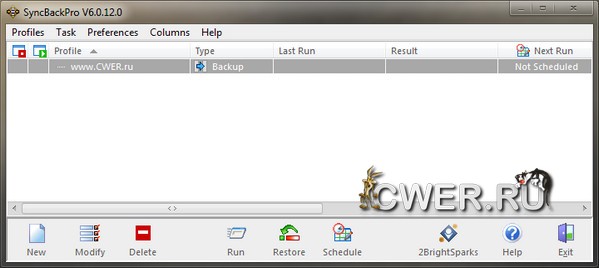
Возможности программы:
- Backup to CD/DVD/Blu-Ray
Backup to CD/DVD/Blu-Ray with disk spanning (compression not required). SyncBackPro can also backup to an ISO image file which can be mounted as a virtual drive (using 3rd party software). SyncBackPro also performs automatic disk spanning, i.e. if your files do not fit onto the CD/DVD then it will split the files and continue onto another CD/DVD. - Backup To or Restore From an Email Server
SyncBackPro allows the user to backup or synchronize their files with an email server whether SMTP, POP3, or IMAP4 (not to be confused with synchronizing emails). This is similar to backing up via FTP, however the backup is made via an email server e.g. Gmail, Yahoo!, etc. SyncBackPro provides advanced customization of the settings that allow the user to define SMTP and POP3/IMAP4 server connection details like "Must use SSL/TLS connection", "Direct SSL/TLS connection", and includes the ability to create a custom email body instead of using the default. - Scripting Support
SyncBackPro allows the user to configure the program and profiles using their own scripts. Scripts are distinct from the core code of the application, which is written in a different language. Scripting is a way in which the functionality of SyncBackPro can be changed or extended. A script is a set of instructions and is similar to the macro support in Microsoft Office, and Java Script in web pages. SyncBackPro can use scripts written in any scripting language (supported by the Windows Scripting Host) that is installed on the computer. SyncBackPro Scripts. - SFTP Support
SFTP, or secure FTP, is a program that uses SSH to transfer files. Unlike standard FTP, it encrypts both commands and data, preventing passwords and sensitive information from being transmitted transparently over a network. Functionally similar to FTP, SFTP uses a different protocol, it is not possible to use a standard FTP client to talk to an SFTP server, nor is it possible to connect to an FTP server with a client that supports only SFTP. - Processes an Unlimited Number of Files
Instead of storing the information in RAM (memory), SyncBackPro uses a database to store details of the files it is copying. This means an unlimited number of files and folders can be processed. SyncBackPro uses RAM for performance but will automatically and seamlessly switch to a database if memory is running low or the number of files reaches a threshold. Using a database is significantly faster when the number of files is in the hundreds of thousands. - BZip2 Compression
Enjoy a higher compression rate than Zip making FTP and email backups faster, and lessening the load on network backups. BZip2 typically compresses files up to 15% more, is around twice as fast at compression, and six times faster at decompression. Bzip2 compresses files using the Burrows-Wheeler block-sorting text compression algorithm, and Huffman coding. Compression is generally considerably better than that achieved by more conventional LZ77/LZ78-based compressors. - Automatic Drive Failure Detection
Self-Monitoring, Analysis, and Reporting Technology, or "S.M.A.R.T.", is a monitoring system for computer hard disks to detect and report on various indicators of reliability, in the hope of anticipating failures. Mechanical failures, which are usually predictable failures, account for 60 percent of drive failure. The purpose of S.M.A.R.T. is to warn a user or system administrator of impending drive failure while time remains to take preventative action - such as copying the data to a replacement device.

ОС: Windows XP SP3, Windows 2003, Windows Vista, Windows 2008, Windows 7, или выше. 32-бит и 64-бит
Что нового в этой версии:
- New: EMAIL_MD5 and EMAIL_IDORMD5 variables for backup of email messages
- New: Now supports Amazon S3 server-side-encryption
- New: RUNRESULT variable for text of profile result (to use for emailing log, for example)
- Updated: Better handling of emails with no message ID (which they should have)
- Updated: Better handling of invalid EML filenames
- Updated: ExtremeCopy functionality removed
- Updated: Wording of text related to case changes on the file and folder decisions settings pages
- Updated: Email sending and receiving components
- Updated: Help file updated to explain what happens with identical files but different dates and times or attributes
- Fixed: Was wrongly assuming files uploaded to the cloud via other utilities were folders
- Fixed: Not recording correct error message when failing to retrieve an email
- Fixed: SysLog messages can now be sent to localhost
- Fixed: Safe copy not used when uploading to cloud unless versioning is used
- Fixed: Rare case of skipping a file when dumping from memory to database
- Fixed: Was keeping new SBMS login details even if the login failed
- Fixed: When using SFTP it would not reconnect if disconnected when checking if a directory existed
- Fixed: Taskbar progress fixed (was broken in V6.0.3)
- Fixed: Case renaming now renames files instead of re-copying files (if the file is not empty and unchanged)
- Fixed: Space bar can now again be used to continue when Differences window appears
- Fixed: In rare cases emailing the log may result in a sending data error 5
- Fixed: May crash when using DISKLABEL, DISKSERIAL, or DISKHWSERIAL
- Fixed: Compressed file contains a different file than expected non-critical error on versioned compressed files
- Fixed: File and folder selections no longer cached when profile run as may have slowed performance in some cases
- Fixed: Issues related to minimizing and restoring window
- Fixed: WmiPrvSE.exe service using high amount of CPU. It will still use CPU time if profiles are set to watch for program starts and stops.
- Fixed: Event log wrongly recording that trial has expired
- Fixed: Display refresh timer functionality changed to avoid rare Not enough timers available errors
- Fixed: Was not deleting a temporary file (live run-time log)
- Fixed: Mirror left/right button on Differences screen was sometimes just copying attributes instead of actual file
Скачать программу SyncBackPro 6.0.12.0 (11,08 МБ):


Программа хорошая, но вот в чем дело то, когда в вел ключик спустя какоето время хочешь этого или нет программа потребует подтвеждения ключика, и все другие ключи сгенерированные или то же уже не принимет пока не будет подтвеждения с официального сайта.