EfficientPIM 3.0 Build 312
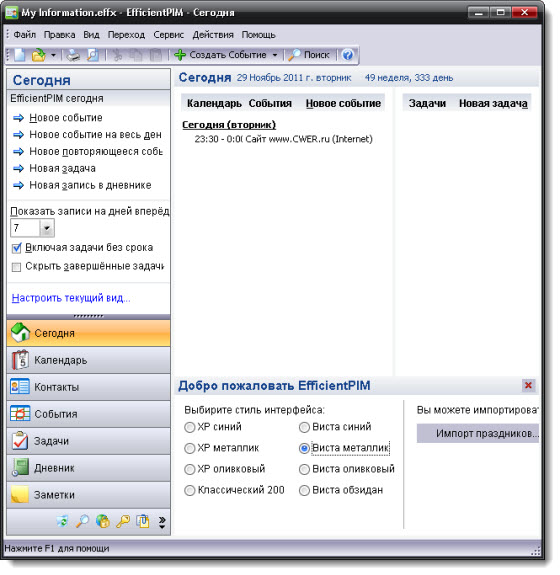
EfficientPIM - полнофункциональный Персональный Информационный Менеджер, который поможет вам организовать и спланировать вашу рабочую и личную жизнь. С помощью этой программы можно отслеживать контакты, встречи, задачи, дни рождения, хранить заметки, вести дневники и даже хранить пароли с помощью встроенного менеджера паролей. Для того, чтобы стать успешным предпринимателем или просто человеком - нужно быть организованным и эффективным, в чем вам и поможет данная программа. Программой поддерживается создание нескольких независимых профилей для каждого пользователя, а также выбор индивидуального интерфейса.
Возможности программы:
- Программа Все-в-одном
- Различные стили интерфейса
- Легкое использование и легкий поиск информации
- Мощный встроенный редактор документов
- Просмотр информации в просмотрщике карточек (контакты и задачи)
- Управление контактами и паролями
- Приклеивание информации на рабочем столе (Заметки на рабочем столе)
- Гарантированная защита информации
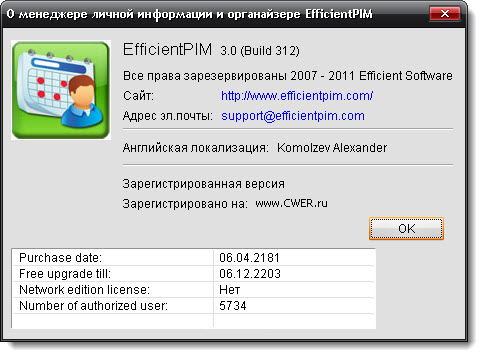
OC: Windows 7/Vista/XP/2003/2000/98/ME/NT4 (32-bit and 64-bit)
What's New in This Release:
- Changed data file format to Firebird.
- Added Network Edition.
- Attachments and contact pictures are now saved directly in the same data file where other data records are saved. (In previous versions, attachments were saved in a separate folder.)
- Users are allowed to add event and task labels and allowed to change label color.
- Added two custom fields for each contact.
- You can now search specific text in the comments.
- You can set categories for contacts and other records, and can search for records by category.
- Added a "Contact" column in the Task list view.
- Added a "Category" column in the information list view.
- You can set weather and emotion icons for each diary entry at the same time.
- When a new desktop note is added, now the software will position it automatically to avoid overlapping between notes wherever possible.
- When entering password, now you can do it directly with a password generator.
- A "Privacy" option was added which allows you to set the number of recent files and to clear text records you have entered.
- When the software runs at Windows startup automatically, the user can choose to allow the software to remember the file password, if this has not been done yet, to avoid entering password each time.
- Other improvements are made and bugs are fixed.
Скачать программу EfficientPIM 3.0 Build 312 (10,89 МБ):

