VirtualBox 4.1.4 r74291 Final

VirtualBox - специальная программа для создания в памяти ПК виртуальных компьютеров. Каждый виртуальный компьютер может содержать произвольный набор виртуальных устройств и отдельную операционную систему. Область применения виртуальных компьютеров очень широка - от выполнения функций по тестированию ПО до создания целых сетей, которые легко масштабировать, распределять нагрузку и защищать. VirtualBox распространяется бесплатно, с открытым исходным кодом.
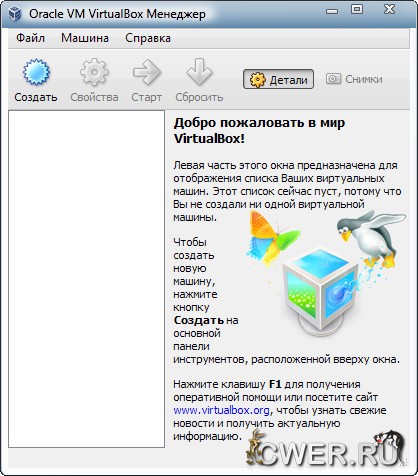
Существуют версии VirtualBox, предназначенные для установки на практически всех операционных системах, включая Windows, Linux, Macintosh и OpenSolaris. В качестве "гостевой" операционной системы так же могут использоваться любые операционные системы, включая Windows (NT 4.0, 2000, XP, Server 2003, Vista, W7), DOS/Windows 3.x, Linux, и OpenBSD.
Среди основных особенностей программы можно выделить следующие:
- VirtualBox может управляться как через GUI-интерфейс, так и через коммандную строку.
- Для расширения функций программы разработан специальный комплект SDK.
- Параметры виртуальных машин описываются в формате XML и никак не зависят от того физического компьютера, на котором система работает. Поэтому виртуальные компьютеры формата VirtalBox легко переносить с одного ПК на другой.
- При использовании на "гостевых" компьютерах операционных систем Windows или Linux можно воспользоваться специальными утилитами, значительно облегчающими переключение между физическим и виртуальными компьютерами.
- Для быстрого обмена файлами между гостевым и физическим ПК можно создавать так называемые "разделяемые каталоги" (Shared folders), которые одновременно доступны из обоих этих машин.
- VirtualBox позволяет подключать USB-устройства к виртуальным компьютерам, позволяя виртуальным машинам работать с ними напрямую.
- VirtualBox полностью поддерживает протокол удалённого доступа RDP (Remote Desktop Protocol). Виртуальная машина может работать как RDP-сервер, позволяя управлять ею удалённо.
What's New in This Release:
- VMM: fixed PAE guests running on 32-bit hosts (4.0 regression; bug #9458)
- VMM: fixed INVALID_PARAMETER guru meditation caused by insufficient memory conditions (4.1.0 regression; bug #9240)
- VMM: fixed clobbered CPU registers during stos/lods/ins/outs emulation under rare circumstances
- VMM: another fix for 64-bit guests on recent AMD CPUs
- GUI: warn the user if he uses an outdated extension pack and allow to download and upgrade in that case (bug #8025)
- GUI: fixed spurious LCtrl key events on some Windows hosts (4.0.6 regression; bug #5908)
- VBoxManage: another fix for extpack install --replace (bug #9308)
- VBoxManage: allow to specify the UUID of the target image in convertfromraw
- VRDP: fixed a rare crash when two or more clients connect to the server (bug #9503)
- VRDP: fixed a case when a client was not resized correctly (bug #9242)
- USB: make device capturing work on Windows hosts with usbhub class filter drivers installed (bug #9298); bugfixes for Windows host USB support
- VHD: fixed reads crossing block boundaries (bug #8532)
- VMDK: fixed progress indicator when creating split VMDK images
- Floppy: fixed medium size detection for physical mediums (Windows hosts only)
- Main: fixed VM initialization if a shared folder does not exist (bug #7941)
- Main: fixed possible deadlock between hard disk enumeration and resetting of immutable disks (bug #9549)
- Main: fixed not detaching of virtual storage after a snapshot restore operation (bug #8296)
- Main: always reset modified state after restoring a snapshot (bug #9387)
- Main: fixed writing of changed VM settings to disk when using snapshots (bug #8932)
- Main: fixed taking screen shots (e.g. the preview window) for headless VMs if the Guest Additions are active
- Virtio-net: fixed the problem with UDP packets exceeding MTU (bug #9370)
- 3D Support: fixed incorrect rendering and possible crashes when switching to/from fullscreen with enabled 2D acceleration
- 3D Support: fixed compiz under ubuntu 9.10
- Guest control: Miscellaneous small bugfixes
- Linux / Solaris hosts: don't use hard links in packages (4.1.2 regression; bug #9441)
- Mac OS X hosts: fix installation issues when installed as root (bug #1578)
- Mac OS X hosts: fixed packet capture issues with vboxnetX host-only interfaces (bug #8076)
- Solaris hosts: fixed incoming multicast packets for Crossbow based bridged networking (bug #9532)
- Solaris hosts: fixed starting EFI guests due to missing EFI ROM files (bug #9535)
- Windows hosts installer: fixed ADDLOCAL usage on command line (4.1.0 regression; bug #9488)
- Windows hosts installer: fixed dangling shortcut to the .chm help file (bug #9646)
- Windows hosts installer: try to fix installation error 2869 which appeared under certain circumstances (bug #9664)
- Windows hosts: VBoxHeadless should never open a separate console window (bug #3549)
- Guest Additions: fixed hang while waiting for guest execution output (4.1.2 regression; bug #9446)
- Linux Additions: add support for X.Org Server 1.11 (bug #9519)
- Linux Additions: suppress an incorrect error message and allow a shared folder to be mounted in multiple places (bug #9627)
- Linux Additions: start VBoxService correctly on openSUSE 12.1 (bug #6229)
- Linux Additions: properly finish the installation even if the compilation of the DRM module fails (which is not fatal)
- Solaris Additions: fixed memory leaks and panics while mounting (from console) and unmounting shared folders.
- Windows Additions: fixed swapped mouse cursor hotspot coordinates (4.1.0 regression; bug #9447)
- Windows Additions: fixed PAGE_FAULT_IN_NONPAGED_AREA BSOD in VBoxDisp.dll when running SnippingTool (bug #9508)
- Windows Additions: make image viewer work correctly with Aero enabled (Vista and Windows 7)
- Windows Additions: fixed incorrect window border blurs under Aero with ATI cards (Vista and Windows 7)
- Windows Additions: fixed incorrect rendering when moving 3D applications outside guest desktop and back under Aero (Vista and Windows 7)
- Windows Additions: fixed guest hangs when switching back from fullscreen text mode apps (bug #9636)
Скачать программу VirtualBox 4.1.4 r74291 Final (87,43 МБ):


Спасибо! Обновлюсь
Спасибо за новость!