Unlocker 1.9.1 Final
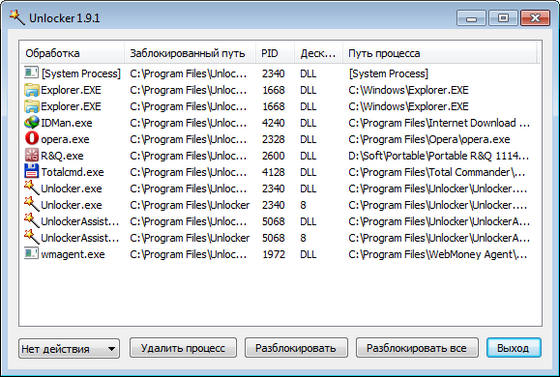
Unlocker - одна из лучших и бесплатных утилит для удаления файлов используемых одним из приложений. Кроме этого, Unlocker позволяет также переименовывать, перемещать, а теперь и копирования необходимые файлы и директории. Нужно заметить, что у программы интерфейс отсутствует и она просто добавляет еще одну опцию в контекстное меню правого щелчка мыши.
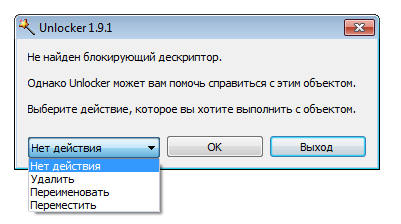
Helps delete locked files with error messages like:
- Cannot delete file: Access is denied
- There has been a sharing violation.
- The source or destination file may be in use.
- The file is in use by another program or user.
- Make sure the disk is not full or write-protected and that the file is not currently in use.
ОС: Windows 2000 / XP / 2003 / Vista / Windows 7
Что нового в этой версии:
- New feature: Made it possible to delete deep directory structures and too long path errors (Path too long, Cannot delete file or folder The file name you specified is not valid or too long. Specify a different file name, The filename or extension is too long, Path too deep, Destination Path Too Long, The file could not be accessed, The path you entered, is too long. Enter a shorter path). Try deleting the folder created by this batch file without the new Unlocker you will understand :)
- Improved UI: Progress bar when deleting large folders
- Improved UI: Fixed all references to previous website in UI
- Fixed Bug: Fix crash which happened with deep paths in old versions
- Fixed Bug: Fixed update check to match new Unlocker website (unlocker.emptyloop)
- Fixed Installer: Fixed x64 installer for references to non existing assistant
- Promotional feature: Fully optional Bing or Quickstores toolbar depending on location.
Скачать программу Unlocker 1.9.1 Final x86 (0,8 МБ):
Скачать программу Unlocker 1.9.1 Final x64 (0,8 МБ):
Bukkollaider 13/04/11 Просмотров: 5966
0


а бывает такое же, но для win8?
Работает она и на 8
iobit uninstaller под win8 работает.
спасибо
вот бы в жизни так... захотел удалил... убил процесс
нажал кнопочку и презик удален-заблокирован-уничтожен...
Прога незаменимая в быту! Но вот чтобы посмотреть версию установленной в системе программы, надо только попытаться что-то удалить. И тогда в открывшемся окне пишется версия проги. А просто без попытки удаления версию установленной программы посмотреть невозможно.
У программера и portable есть
Спасибо! Нужная штука!