PicturesToExe Deluxe 6.5
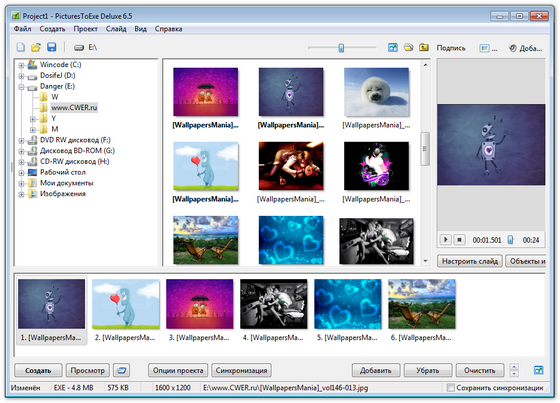
Используя PicturesToExe, вы сможете легко и быстро создать фотоальбом (слайд-шоу в виде единого *.exe файла), скринсейвер или видео файл из ваших фотографий, удобный для отправки по e-mail или записи на диск. К каждому слайду можно добавить текстовый и звуковой комментарий (wav, mp3, wma), а также фоновую музыку (mp3, wma, wav, midi) для всей презентации. Кроме того, PicturesToExe содержит опцию для синхронизации продолжительности показа слайдов ко времени проигрывания музыки. Программа имеет богатую палитру всевозможных настроек, чтобы помочь вам создать неповторимую презентацию! При необходимости можно защитить слайд-шоу с помощью пароля или указать дату, после которой слайд-шоу не будет функционировать.
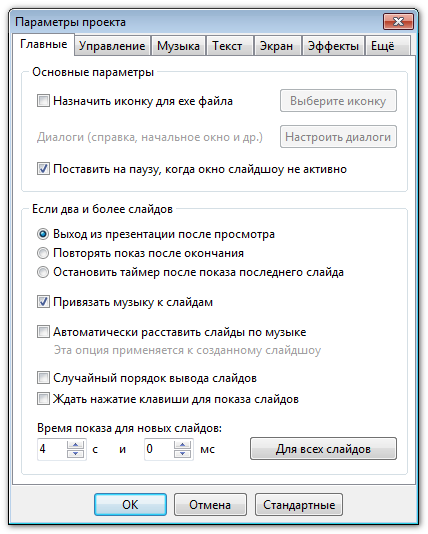
Key features of version 6:
- 3D Effects for Images and Text. A fresh impression to your slideshow by rotating of images, text and other objects in 3D is added.
- Output for Mac. While using PicturesToExe Deluxe 6.0 for Windows you can create slideshows for Mac in the native executable files with the highest picture quality and smoothness of animation effects.
- Multidisplay support. If you connect two displays and click Preview button the program will ask you for the desired monitor for the fullscreen preview of your slideshow.
- Improved Text. A better visual quality of text objects. You can use any unique fonts for executable files of your slideshow now. PicturesToExe will automatically vectorize text objects and text comments and show text with the highest quality at any display resolution.
- New Customizable Startup and Help windows. A slideshow has a new fully customizable Startup window and Help window. You can also create your own dialog windows using Objects and animation editor.
- Border for Images. It's possible to add color border to an Image object and set canvas size for it.
- Editor of Masks. A built-in editor to create masks directly in PicturesToExe for special effects is added.
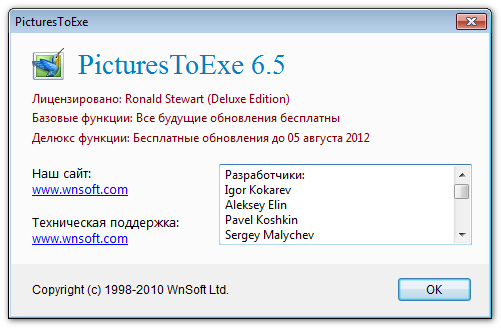
Changes in version 6.5:
- Audio Editing and Manipulations
- Crossfading between audio clips. Multi-tracks and simultaneous playback. Tools for editing of an audio clip (start time, duration, fade in, fade out, time offset, etc). Envelope Tool for an audio clip.
- Animated GIF Support
- In addition to animated GIFs, professionals can use manually animated PNG/JPEG images specially processed in a graphical editor.
- New Features in the Objects and Animation Editor
- Better usability, special improvements for editing of 3D objects. Reworked a tree of objects with icons. Automatic naming of new objects.
- Video Output for iPad and iPhone 4
- Watch slideshow in HD quality on mobile device.
- 1080p for YouTube Output
- FullHD quality for your slideshows now.
- Improvements in Slides
- A new feature "Insert blank slide". Name of slides displayed in the Slide list. Improved "Go to Slide..." of objects which can use a name of a slide in addition to a slide number. "Show Next/Previous slide" buttons in Slide properties window.
Скачать программу PicturesToExe Deluxe 6.5 (7,5 МБ):
Wincode 08/08/10 Просмотров: 3031
0


Преобразовать картинки, фото виде единого *.exe файла под именем virus.exe )))
Try It
Спасибо!
открыточку милой на д.р. забацать сгодиться