XYplorer 9.30
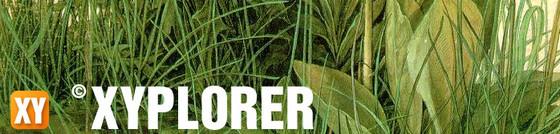
XYPlorer - продвинутый файловый менеджер, работающий под Win98/NT/ME/2000/XP/Vista/7, достойная замена проводнику Windows, с поддержкой вкладок. Мощный поисковый механизм; предосмотр мультимедийных файлов , графики, аудио, видео; HEX и ASCII просмотрщик файлов; работа с mp3-тегами; широкие возможности для визуализации (выделение цветом избранных папок и пр.); формирование фильтров отображения файлов; экспорт информации о файлах в CSV формат и многое другое. XYplorer не оставляет записей в реестре, поэтому возможна работа со сменных носителей, например с флеш носителях.
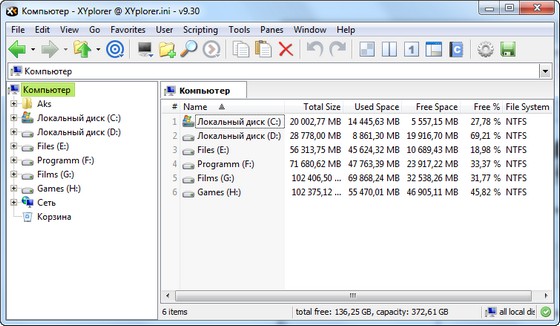
Дополнительные возможности:
- Миниатюры изображений могут показываться справа в детальном виде
- Предпросмотр TGA, DNG и NEF файлов
- Мгновенный предпросмотр установленных и неустановленных TrueType и Type-1 шрифтовых файлов
- Мгновенный предпросмотр Офисных файлов, HTML, MHT и PHP файлов с функцией печати
- Мгновенное отображение файловой информации и информации о версии выбранных файлов
- Мгновенный предпросмотр и редактирование ID3 v1.1 тегов
- Экспорт обширной файловой информации целых директорий в CSV файл
- Изменение размера шрифтов на-лету с помощью колеса мыши и кнопки Ctrl
- Отличная интеграция Windows оболочки
- Настройка отображения формата информации размера и даты создания файла
- Поддержка показа размера папок
- Запуск программы на том месте, где вы были последний раз
- Полная поддержка функции Drag\'n\'drop и колесика мыши
- Небольшой размер, быстрота работы и низкое потребление памяти компьютера
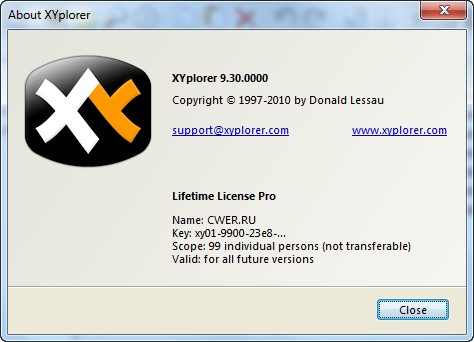
What's New in This Release:
- Folder Tree. Now the tree state can optionally be fully retained across sessions. So when reopening XYplorer you find your tree exactly (all expanded nodes, selected node, scroll position) as you left it last time. Which other file manager can do this?
- Thumbnails Caching. Improved cache management now auto-adjusts the cache to any renamed or moved folders. No thumbnail has to be created again anymore just because you renamed or moved a folder.
- Color Filters. Now you can optionally apply the color filter patterns to files only and thus avoid that folders are colored when they match a pattern.
- Image Preview. Now the frame count is displayed for animated GIFs.
- Media Preview. Now you can optionally play only the beginning of a sound or video file, and then stop, loop, or auto-jump to the next file (depending on the Loop settings). The number of seconds to be played can be freely defined.
- Folder Tree. Now can optionally expand or collapse the current tree node by a single click on the name. Saves you many clicks.
- Creating New Files. Now you can create a bunch of new files in one go by simply entering a list of names into a multi-line edit field.
- Statusbar. Now you can hide the Statusbar.
- Find Files. The interface is now 100 pixels wider so that you have more space for your search patterns.
- PDF Thumbnails. PDF thumbnail blow ups can now be enlarged to an actually readable size. The same holds for any other format whose thumbnails are driven by a shell extension.
- Drag'n'Drop Context Menu. The new command "Go to Dragged Item" allows you to go to the dragged item's containing folder and select the item, or simply open the folder if the item is a folder. A typical use-case would be when dragging items or paths from other apps into XYplorer. It's a kind of "Go to by Drag'n'drop" -- revolutionary and very useful if you ask me.
Скачать программу XYplorer 9.30 (2,04 МБ):
aks85 15/07/10 Просмотров: 2606
0

