JAlbum 8.7.2 + Portable
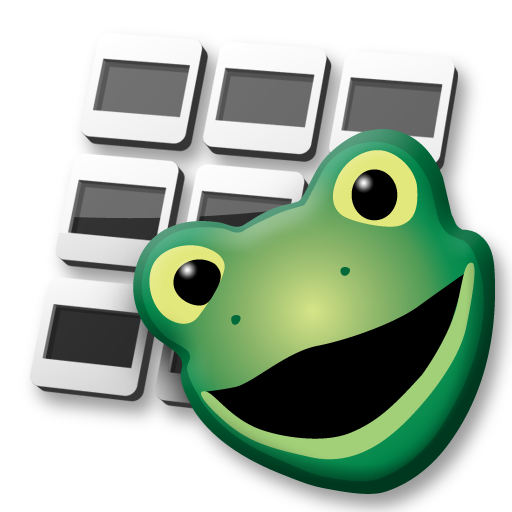
Jalbum - программа для автоматического создания веб-галерей. Для этого достаточно мышкой перетащить в окно программы папку с картинками, и она сгенерирует галерею с уменьшенными копиями изображений (или Slide-Show вариант). Впрочем, возможен и ручной режим работы с полным контролем над создаваемым проектом, в том числе с использованием имеющихся фильтров изображений, настройкой стилей, использованием данных IPTC/EXIF и т.п.
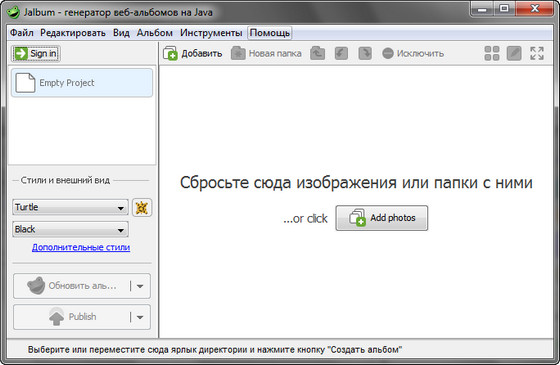
News and Updates:
- Introducing an album project list in the left section of Jalbum's window. You get better overview of your album projects and continuing where you left off is now only one mouse click away.
- The list sports buttons for common album operations. More detailed control is available via a context menu.
- Deleting published or local albums is now far easier via new album project context menu.
- Added a shortcut button that brings up the settings panel for the currently selected skin.
- Added parent folder button to toolbar to simplify navigating albums with subfolders.
- Remembers window's last size and position.
- New album information window that allows previewing both the local and published album + gives better understanding on where things are put and how large albums are.
- Jalbum's command line mode now defaults to "smart make album", i.e. it figures out if image rescaling is needed or not. To override, explicitly specify -appendImages (true | false).
- Jalbum account status is now graphically displayed as a bar in the statusbar of the window.
- Double clicking the current album project brings up album settings.
- Batch rename files tool has been updated to support variables.
- Folders can now be deleted from the folder tree to the left.
- Skins updated.
- Translations updated for 10 languages. Thank you all translators!
- Skin developers: Introduced two new variables: albumTitle and albumDescription that are global to the album (copies of the root folder's settings). Your skin no longer need to supply album titles and album descriptions.
- Smarter JColorSelector, can be synchronized with a JTextField component.
- The JSpinner UI control can be used in skins now (and have its values stored with the project file).
- Skins can be reloaded with CTRL+R.
- Extensible system for binding new UI component types to property files.
- Jalbum's engine better suited for embedded/online mode use now (classloading improvements).
- Skin developer menu now has a new "Prepare for online use" function. Use it with your skins and it's far easier to run skins in online use and in console mode without getting into scripting errors.
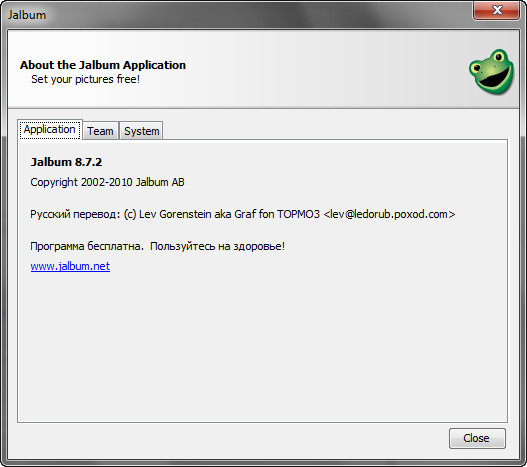
Чтобы бесплатно воспользоваться хостингом производителя для публикации проектов, нужно зарегистрировать имя и почтовый адрес. В утилите представлено несколько шаблонов и скинов, а на сайте разработчика доступна целая коллекция.
Скачать программу JAlbum 8.7.2 (13,72 МБ):
Скачать программу Portable JAlbum 8.7.2 (39,51 МБ):
Bukkollaider 17/03/10 Просмотров: 3575
0

