TMPGEnc 4.0 XPress 4.7.3.292 + Rus
Пакет для работы с видео: конвертирование (включая перевод на DVD и XDVD - extended DVD), а также изменение и объединение файлов, разделение видео и аудиопотоков и т.п.
Позволяет перевести любые обычные видеофайлы в DVD-диски. Кодирование фильмов в MPEG1, впрочем, является не единственной функцией утилиты. Возможна и простая конвертация форматов, причем если не экспериментировать с bitrate’ами, то есть шанс проделать все это практически без потери качества.
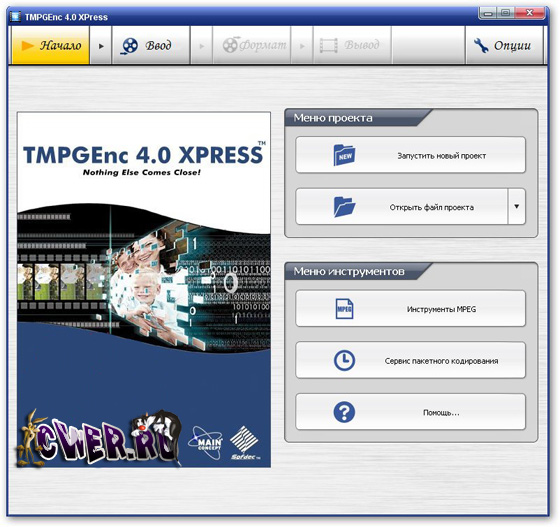
Для достижения лучшего результата вам будут доступны самые популярные кодеки включая DivX 6 AVI, QuickTime, MPEG 4-ISO, H.264, DVD-Video, DVD-VR, HDV запись с камеры и многие другие. Так же, вы сможете загрузить видео на ваши мобильные устройства: PSP, iPod или PDA, используя MPEG-4 ISO и H.264 форматы.
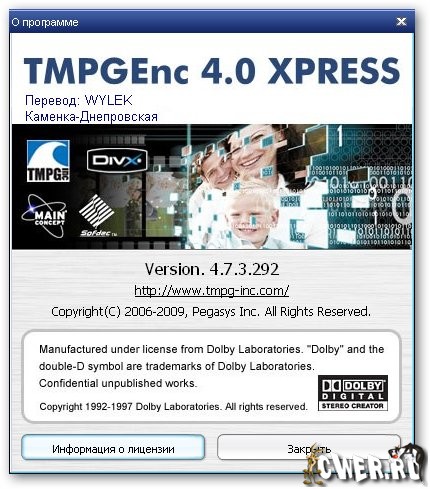
Основные функции:
- H.264/MPEG-4 ISO поддержка (для мобильных устройств)
- High Definition Video Поддержка / шаблоны
- 19 аудио / видео фильтров
- High Speed Thumbnail просмотра и прокрутки
- Поиск Смарт-сцен
- MP3 ввода / вывода
- QuickTime выходных данных
- Поддержка Flash видеовхода
- Multi поддержка основного процессора
- Слайд-Шоу
- DVD Видео поддержка субтитров
Фильтры
- Picture Кадрирование
- Резкость
- Picture размер
- Smart резкость
- Вращение изображения
- Видео вкл / выкл
- Deinterlace
- Субтитры
- Анти-дрожание
- Аудио шумоподавления
- Видео шумоподавления
- Аудио регулировки громкости
- Ghost сокращения
- Аудио вкл / выкл
- Цветокоррекция
- Двуязычное аудио
- Цвет фаз коррекции
- Контур
- Gaussian Blur
Список изменений:
- Added DivX® encoder/decoder updated to the latest version.
- Added DivX® file output support extended to 1080p.
- Added DivX® output offers an AVI container type selection. (1080p profile is AVI-2 container type only). Because of this addition, the "Partition" tab is renamed as "File" tab.
- Added DivX® file output maximum bitrate is updated to support the new profile specifications (The GMC option is available when the profile is set to "none" and the resolution is no greater than 1024x768).
- Improved Audio seek processing for DirectShow filter type source.
- Improved Memory usage for the time-based noise filter is reduced.
- Improved Output stage: output start, batch registration and preview can be activated through keyboard shortcuts:
- Encode start/stop = CTRL + Shift + S
- Batch registration = CTRL + Shift + B
- Preview = CTRL + Shift + P
- Improved The MPEG-4 AVC file output bitrate control mode 2 pass Constant bitrate is removed. (Project or output setting template containing the 2 pass Constant bitrate option is automatically ajusted to 1 pass Constant bitrate.)
- Improved The MPEG-4 ISO file output has Maximum bitrate, VBV buffer and Quarter pixel options added, allowing improvement of the picture quality. Some settings of the "Video" tab are now in the "ISO" tab.
- Improved DivX file output "File" tab displays a warning that used to appear when moving from the Format stage to the "Output" stage.
- Fixed Some MPEG-2 TS file could not be imported correctly.
- Fixed Some outputted non-standard DVD-Video or DVD-Video header containing garbage data could not be imported correctly.
- Fixed Some out of standard MPEG-4 files could not be imported correctly.
- Fixed Some filter processes could raise an exception and instead of correctly displaying an error would stop the encode process.
- Fixed AVCHD files generated by a camcorder would not be imported entirely.
- Fixed An insufficient memory error would occur when encoding the biggest WMV clip registered in the Source stage.
- Fixed Using the Smart Sharpness filter in CUDA mode would sometimes slow down the processing speed.
- Fixed Sometimes when starting a batch output in the Batch encode tool, an output setting importation error would arise, and the output would start with different settings.
- Fixed Launching the Batch encode tool would display an error that would not appear after restarting the Batch encode tool.
- Fixed When using CUDA, the GeForce driver version check would only retreive the display driver version.
- Fixed When using CUDA, an invalid process could arise with the Contour filter.
- Fixed When using CUDA, setting a positive value in the Audio gap correction would prevent the audio from playing in the clip header during a preview.
- Fixed Other minor fixes.
Скачать программу TMPGEnc 4.0 XPress 4.7.3.292 + Rus (36,22 МБ):


Жаль что на Винд 7ултима,
не идёт регистрация не проходит
Подскажите ПЖЛСТА как русский включить.
Отличная программа, жаль только под Windows 7 не идёт, на Висте и ХР всё в порядке, хотя хвалёная технология CUDA так и не включалась...