SyncBackPro 5.6.0.32
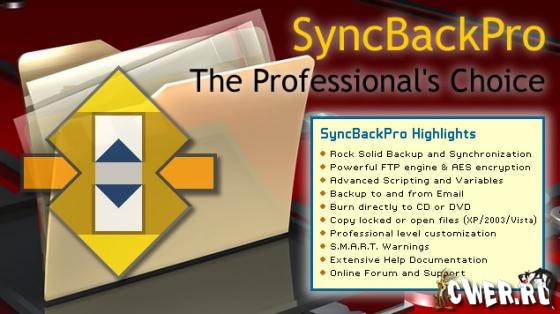
SyncBackPro — программа, основное предназначение которой – создание резервных копий и синхронизация файлов на жестких дисках, устройствах хранения информации (CDRW, CompactFlash и т.д), FTP-серверах, сетевых устройствах или ZIP-архивах. Среди возможностей SyncBackPro стоит выделить интеграцию с Windows Task Scheduler, детализированные логи в формате HTML, работа с несколькими копиями, фильтр файлов, проверка копий и т.д.

Возможности программы:
- Backup, Restore, Synchronize, or Mirror Files
- Backup Locked/Open Files
- File Versioning
- Fast Backup option
- Smart Synchronization that lets you truly synchronize directories
- Fast compression with options, 256-bit AES encryption, Zip64, and self-extracting Zip file support
- Incremental and Differential backups
- Fully Unicode so filenames can be in any language
- New Differences window that provides clear & complete control over what to do with changed & new files
- Simulated Run and Restore
- Improved HTML log file layout (text version also available)
- New folder & file selection tree to allow for complete control over what files & folders are included in a profile
- Powerful regular expression filters
- Easy and Expert modes for beginner and advanced users
- Background Backups & Synchronizations
- Full Scheduling
- Progress bar
- SSLv2, SSLv3, and TLSv1 encryption support
- Secure FTP Backup and Synchronization
- Support for one-time-passwords
- Support for MODE Z compression
- Support for XCRC command (so files can be verified)
- Support for new FTP extensions, e.g. MLSD
- Better firewall/NAT support (external IP address and port ranges)
- Improvements to the method empty folders are created/deleted
- Profile exports strings with double-quotes
- New graphics and improved interface
- Export and Import Profiles
- Scheduling
- Differences Window
- Show Groups Only
- Hibernate or Standby
- Start with Windows
- Definable Double-Click Actions
- Minimize Program Options
- View Columns Options
- Update Check
- File Filtering
- Compare files options
- Network Capabilities
- Eject Source Drive Media post task
- Select programs to run before and after task
- Select programs to close before task
- Right Click Menu
- Internet Update Check
- Extensive New Help File Documentation
- Industry leading Internet support, including an updated Knowledge Base, FAQs, Trouble Shooter, and active online forum.

What's new:
- New: RunShowDiffWindow script function call
- New: Proxy support with SFTP
- New: Menu item to import SyncBackSE profiles
- New: CSIDL variables
- New: Option to filter out files Windows itself believes should not be included in a backup
- New: Differences window filter option to just list files to be replaced or delete
- New: Can change serial numbers
- New: Can limit profile run-time
- New: Support for repeating in scheduling for Vista and newer
- Fixed: Was not prompting for CD/DVD when burning to single Zip on CD/DVD
- Fixed: AllDrives script fixed so archive attribute is correctly cleared when safe copies used
- Fixed: Archive and read-only file attributes not cleared correctly when using location script
- Fixed: When using archival fast backup from a script it was incorrectly describing it as backup to the script
- Fixed: New Profile wizard now chooses correct fast backup type when copying from script or email
- Fixed: Some SFTP bugs related to creating, changing, and testing folders
- Fixed: Timeout for FTP connections when there are tens of thousands of files and FTP server has a short timeout
- Fixed: Rare FTP filename parsing problem with an FTP server on some NAS devices
- Fixed: Problem when running a group profile that contains a sub-group that only has one disabled profile
- Fixed: Failing to copy file attributes when using backup file copy method
- Fixed: Exporting or importing profile to or from external drives stopped safe removal of that drive
- Fixed: Shift and PageUp or PageDown now selects a block of files in Differences window
- Fixed: Skip and Exclude for files in folders not yet expanded in file and folders selection tree
- Updated: Embedded database engine updated to improve performance
- Updated: Support for SOCKS5, SOCKS4, SOCKS4A, and HTTP proxy servers with FTP, FTPS, and SFTP
- Updated: Added PGPWDE01 to default exclusion filter
- Updated: Max filename length when using Zip reduced to 512 characters to reduce memory usage
- Updated: Can use Windows environment variables for On Insert settings
- Updated: Many edit controls now support dropping a filename or folder onto them
- Updated: Run Before and Run After date and time variables now expanded to the current date and time
- Updated: Log file now shows if fast backup was a full-backup/rescan
- Updated: Log file shows recent FTP communication history when there are errors
- Updated: SyncBackSE can export all profiles for SyncBackPro to import even if expired
- Updated: Japanese translations
- Updated: Chinese translations
- Updated: Help file now includes a glossary and a new introduction page
- Updated: Extensive screen shot updates and text corrections to help file.
Скачать SyncBackPro 5.6.0.32 (13,8 МБ):
Qantum2 03/07/09 Просмотров: 2739
0

